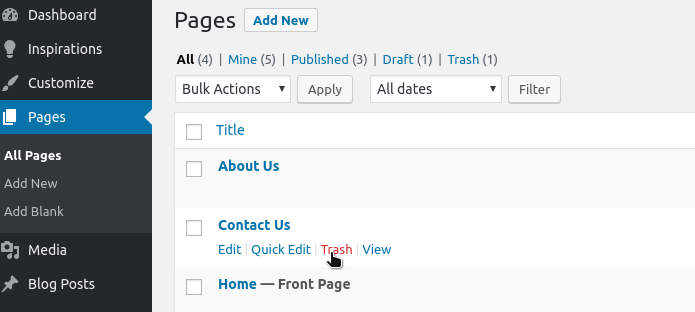Viewing 2 posts - 1 through 2 (of 2 total)
- AuthorPosts
- September 11, 2019 at 6:29 pm #30432
Rodney Harrier
GuestI want to start with a blank template and add my own background images, banners, pictures, texts boxes, and everything else. Can I do that?
September 12, 2019 at 12:11 pm #30433Jesse Owens
GuestHello Rodney-
Great Question! The BoldGrid Inspirations process is meant to do just that- provide something to inspire you with, rather than starting off with a blank canvas.Of course, if you’d rather start with a blank canvas you certainly can!
Probably the easiest way to do this would be to proceed through the Inspirations installation, and once it’s finished send the content into the trash:

Alternatively, you can also download and install the BoldGrid Plugins and Themes manually from your BoldGrid Central account, in a new WordPress installation.
I hope this helps!
- This reply was modified 1 year, 10 months ago by
BoldGrid Support.
- This reply was modified 1 year, 10 months ago by
- AuthorPosts
Viewing 2 posts - 1 through 2 (of 2 total)
- The topic ‘Blank template’ is closed to new replies.