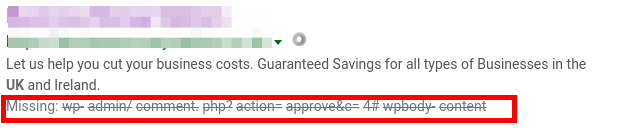- AuthorPosts
- September 18, 2019 at 3:52 am #30448
David A Mulholland
GuestHi Guys, I got this in an email. (below) On checking in Admin section of my site there is indeed 3 comments. How and is this person actually commenting on the site as I do not have any section added for this?
Also, on checking one of those urls below it does say “missing” on all the links?
e.g. Missing: wp- admin/ comment. php? action= approve&c= 4# wpbody- content
So what is this all about Guys?
Here is the email that was sent to me….
A new comment on the post “David Mulholland” is waiting for your approval
https://redacted.co.uk/david-mulholland/Author: Hairstyles (IP address: 183.30.185.71, 183.30.185.71)
Email: Hackel@gmail.com
URL: https://www.redacted.com
Comment:
Hi, Neat post. There is a problem with your website in internet explorer, would check this?IE still is the market leader and a huge portion of people will miss your wonderful writing because of this problem.Approve it: https://redacted.co.uk/wp-admin/comment.php?action=approve&c=4#wpbody-content
Bin it: https://redacted.co.uk/wp-admin/comment.php?action=trash&c=4#wpbody-content
Spam it: https://redacted.co.uk/wp-admin/comment.php?action=spam&c=4#wpbody-content
Currently 3 comments are waiting for approval. Please visit the moderation panel:
https://redacted.co.uk/wp-admin/edit-comments.php?comment_status=moderated#wpbody-contentSeptember 18, 2019 at 10:33 am #30450Jesse Owens
GuestHello David,
Thanks for your questions, I’m sorry you’re seeing comments on your site pop up that you don’t want or need, as well as unexpected Google Search results.
For your first question regarding “Missing: ” appearing on the Google Search results page you linked, the link you have there is actually to a Google Search query containing the entire URL, ‘https://redacted.co.uk/wp-admin/comment.php?action=approve&c=4#wpbody-content’ as if you were searching for the URL, instead of navigating to it.
Google still attempts to provide relevant results, but it lets you know which parts of the search query are “missing” from its index. So, in this screenshot:

Google is basically saying, “I think you’re looking for this website, but I want to let you know that this page doesn’t contain some of the things you searched for, like wp-admin, comment, php?, action= …”You can avoid seeing these results by entering the URL’s directly into your browser’s navigation bar, rather than a Google search form.
For your second question, I checked on the page you linked to, /david-mullholland/ and it does contain a comments form. In order to disable comments on an existing page or post, hover over it with your mouse on the All Posts/Pages menu screen, and click Quick Edit. Un-check the boxes for Allow Comments and Allow Pings, and then click Update.

WPBeginner also has a really good article with a video tutorial on completely disabling comments throughout your site. I hope this helps!
- This reply was modified 1 year, 10 months ago by
BoldGrid Support.
- This reply was modified 1 year, 10 months ago by
- AuthorPosts
- The topic ‘Problems with site?’ is closed to new replies.