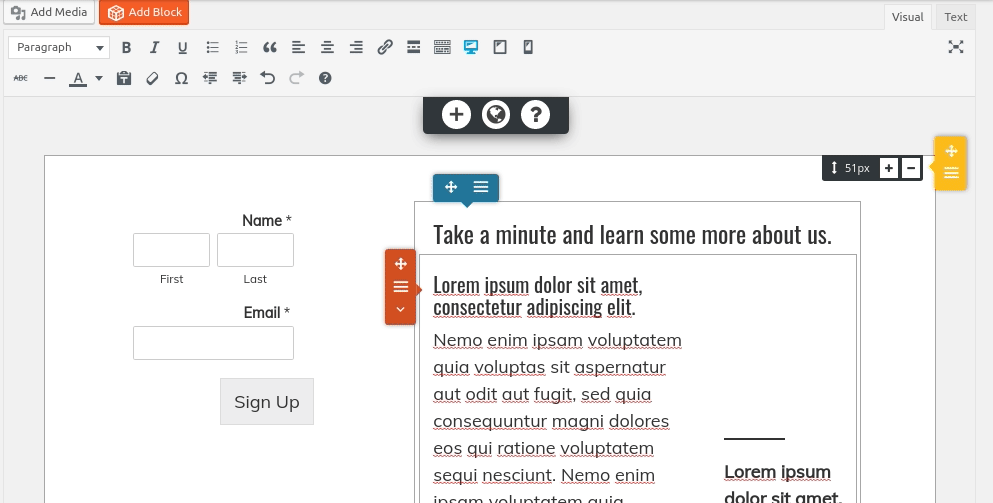- AuthorPosts
- September 18, 2019 at 3:55 am #30449
David A Mulholland
GuestWhen I am trying to add new blocks the site very often stops responding as I try to scroll down the list. Also when I try to drag stuff across (e.g. making a form narrower) it just doesn’t do anything, ?
September 18, 2019 at 2:36 pm #30451Jesse Owens
GuestHello David,
Thanks for the great questions, I’m sorry the block library and dragging functionality isn’t working as expected.
The block library dynamically creates new blocks for each category as you scroll, making new variations based on your color palette and loading stock photography from a remote library. There are three main things that can cause it to run slowly or stop responding, in order of the most likely to least likely cause for this issue:
- Low processor or memory resources available to your web browser. Try closing any open tabs that you’re not using, as well as any other programs running on your computer that you don’t need. Our developers recommend Google Chrome for optimal performance.
- A slow internet connection, causing images to load slowly. Make sure your internet connection is adequate, and that your computer has a strong WiFi signal or a wired network connection.
- Poor server performance from your web hosting provider, causing server requests to respond slowly. Check with your web host to make sure your server has adequate CPU and Memory allocation.
For your second question, can you provide a little more detail about the issue you’re experiencing? Making a form narrower using the drag and drop controls should act as expected:

I hope this helps!
- This reply was modified 1 year, 10 months ago by
BoldGrid Support.
- AuthorPosts
- The topic ‘Not Responding’ is closed to new replies.