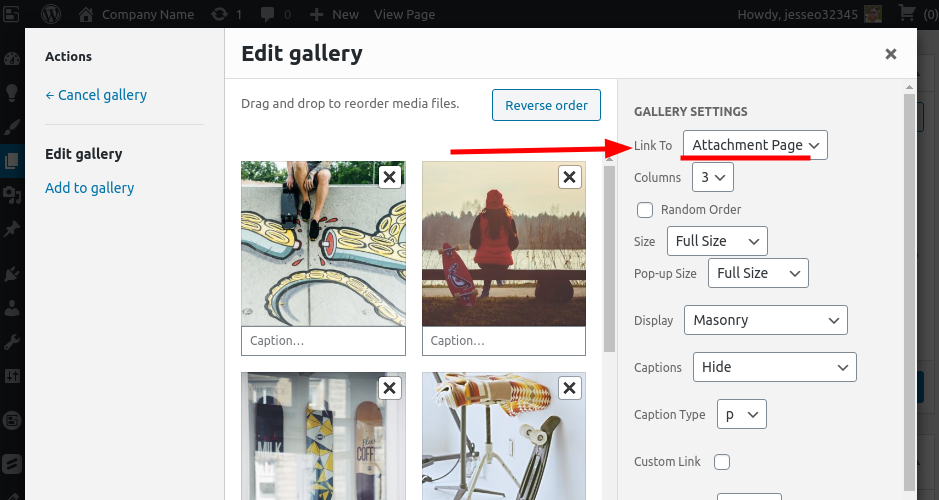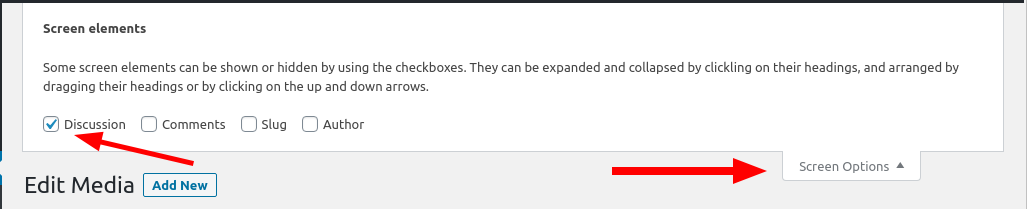- AuthorPosts
- January 15, 2020 at 11:40 am #30709
johng
GuestI cannot find a way to click on an image one one page and be taken to a gallery of related images. Much the same as WooCommerce does without the commerce.
January 16, 2020 at 3:53 pm #30713support
GuestThank you for contacting us.
The easiest way to create the functionality you are looking for would be to use the Link To option when adding images to your page content. All you will need to do is supply the URL of the page containing your gallery in that field and then users will be directed to that page when clicking on the image.
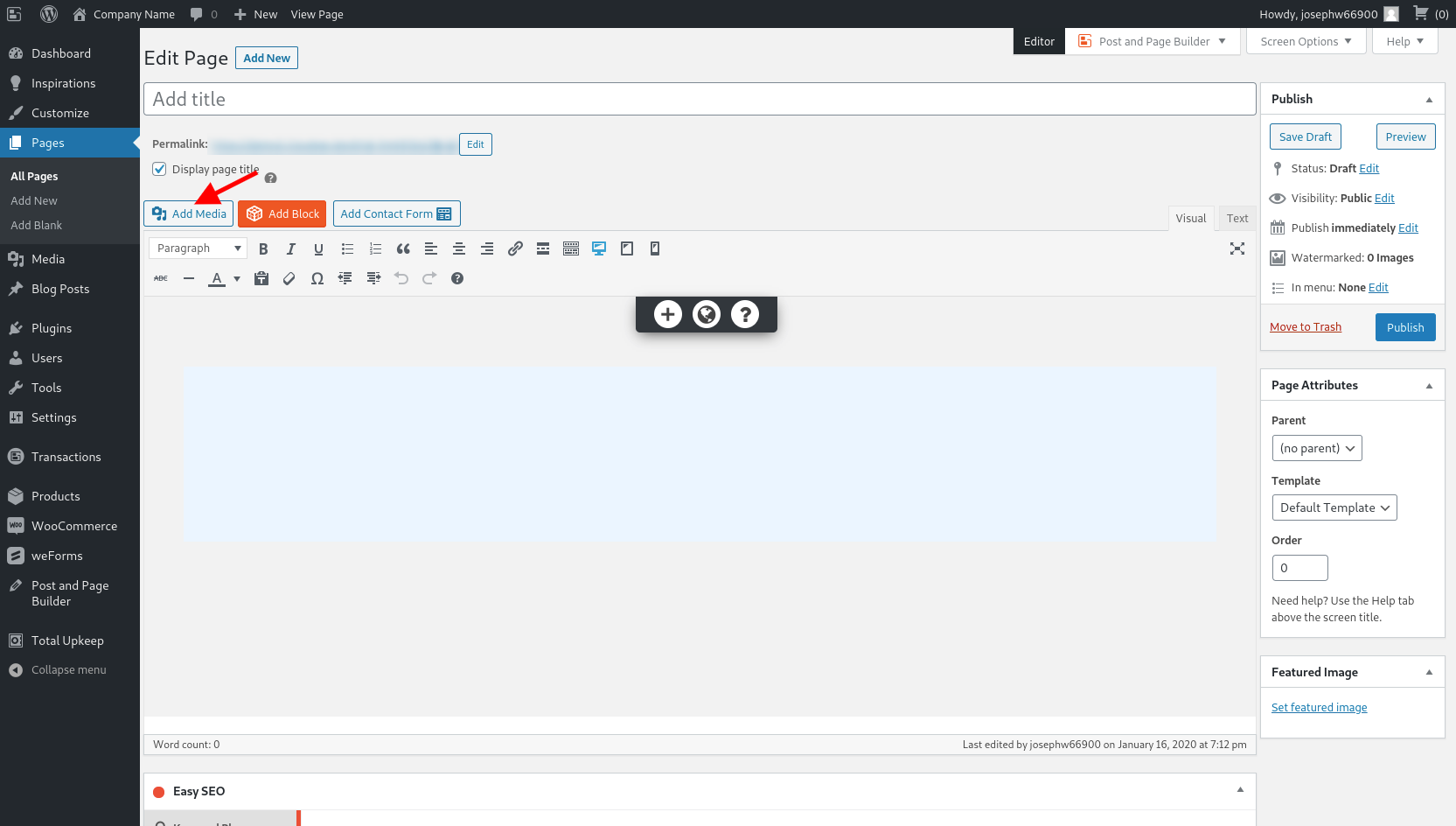
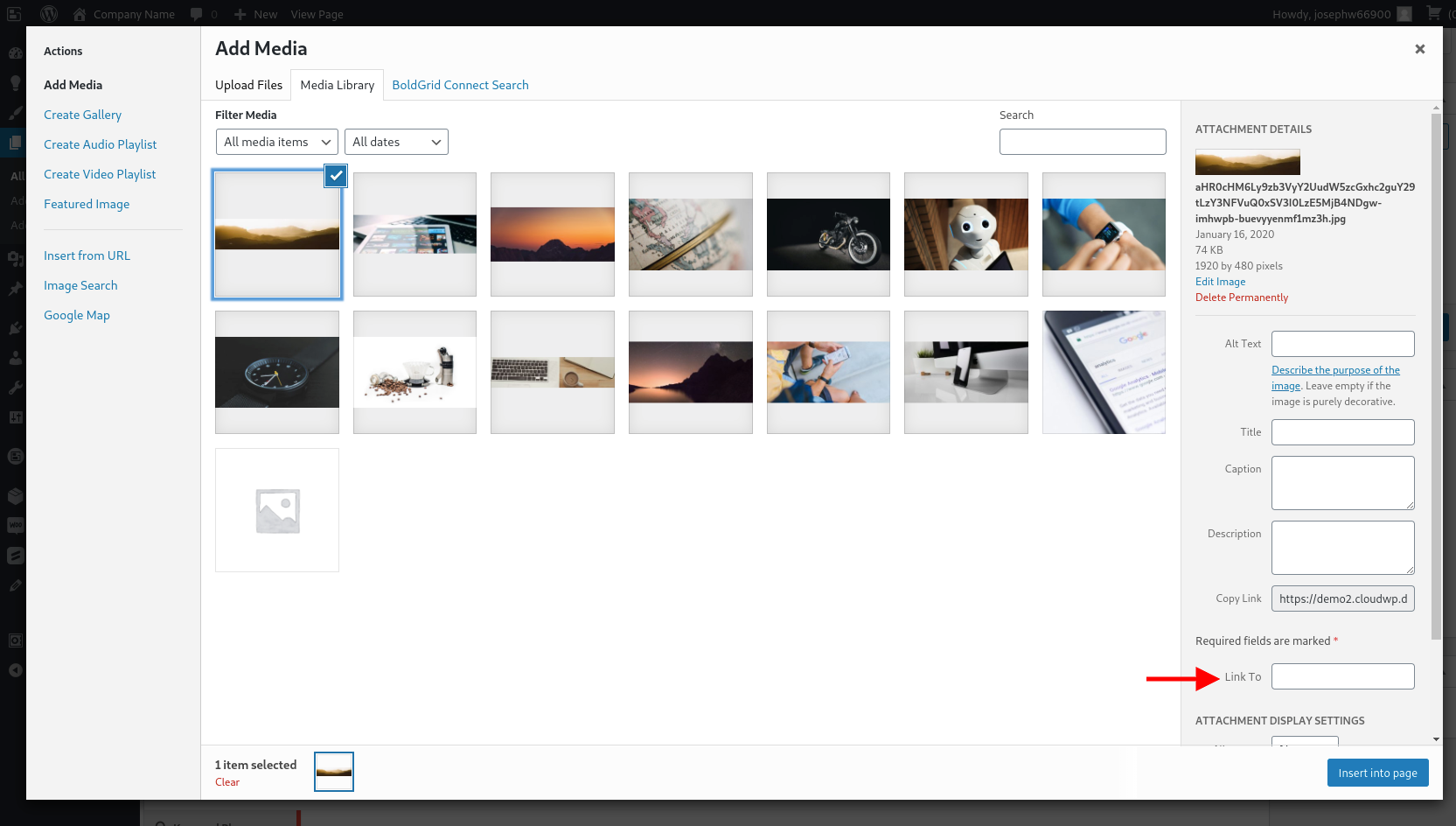
Please let us know if you have any additional questions, we are always happy to help!
February 2, 2021 at 12:01 pm #33448Sam
GuestI’ve a gallery block component. I’d like to disable comments on the gallery images. How can I do that?
February 2, 2021 at 12:39 pm #33460Jesse Owens
KeymasterHi Sam-
The quickest way to accomplish this for the entire gallery would be to switch the gallery’s Link To setting to Image File:

If you do still want your gallery to link to the Attachment Page where you see the comment form, you’ll need to disable Discussion on each image. In order to find that, look for the Screen Options drop-down menu at the top of the page, and enable Discussion.

Once that’s enabled, you’ll see the option to disable comments near the bottom of the page.
- AuthorPosts
- The topic ‘Working with galleries’ is closed to new replies.