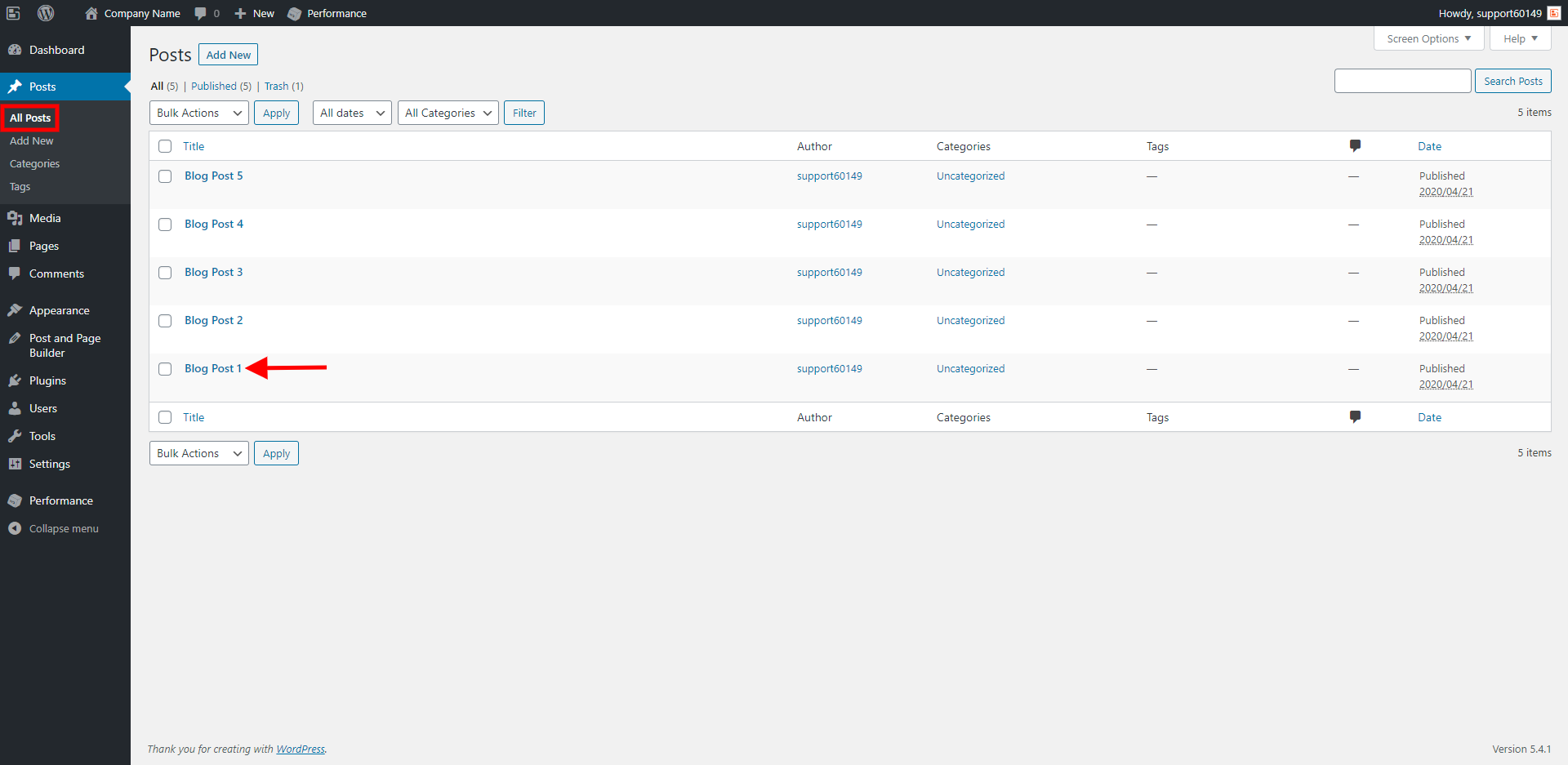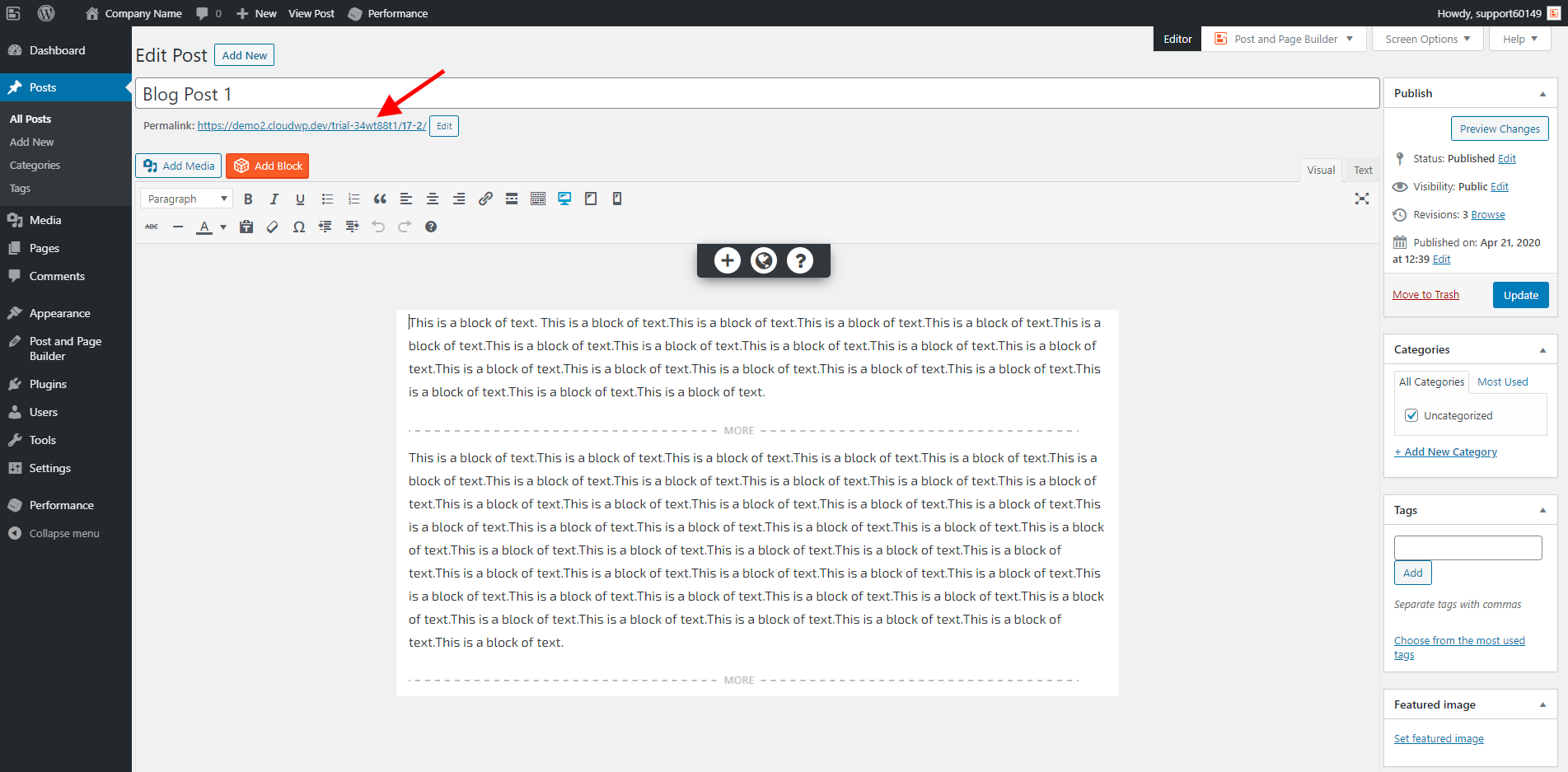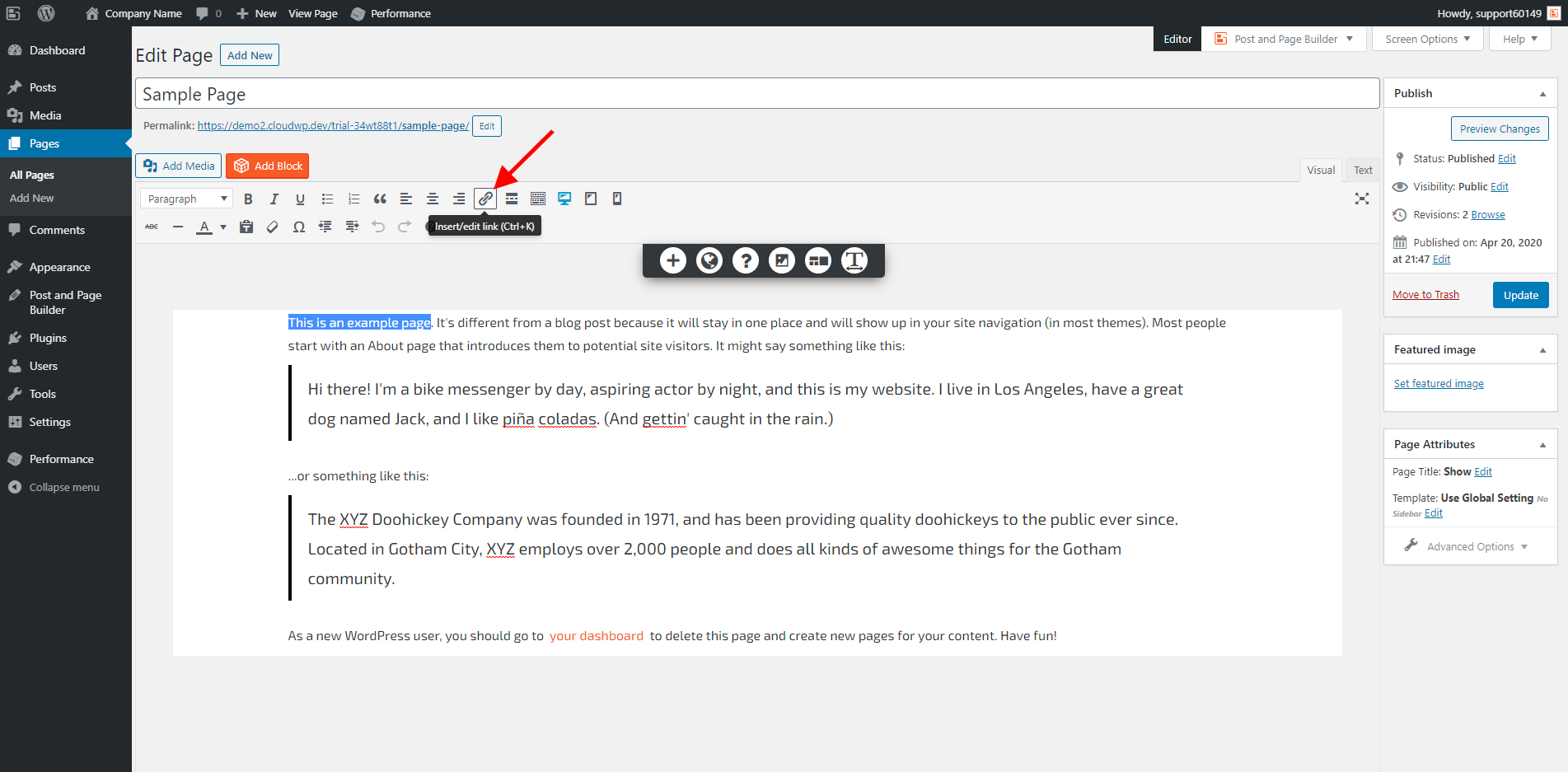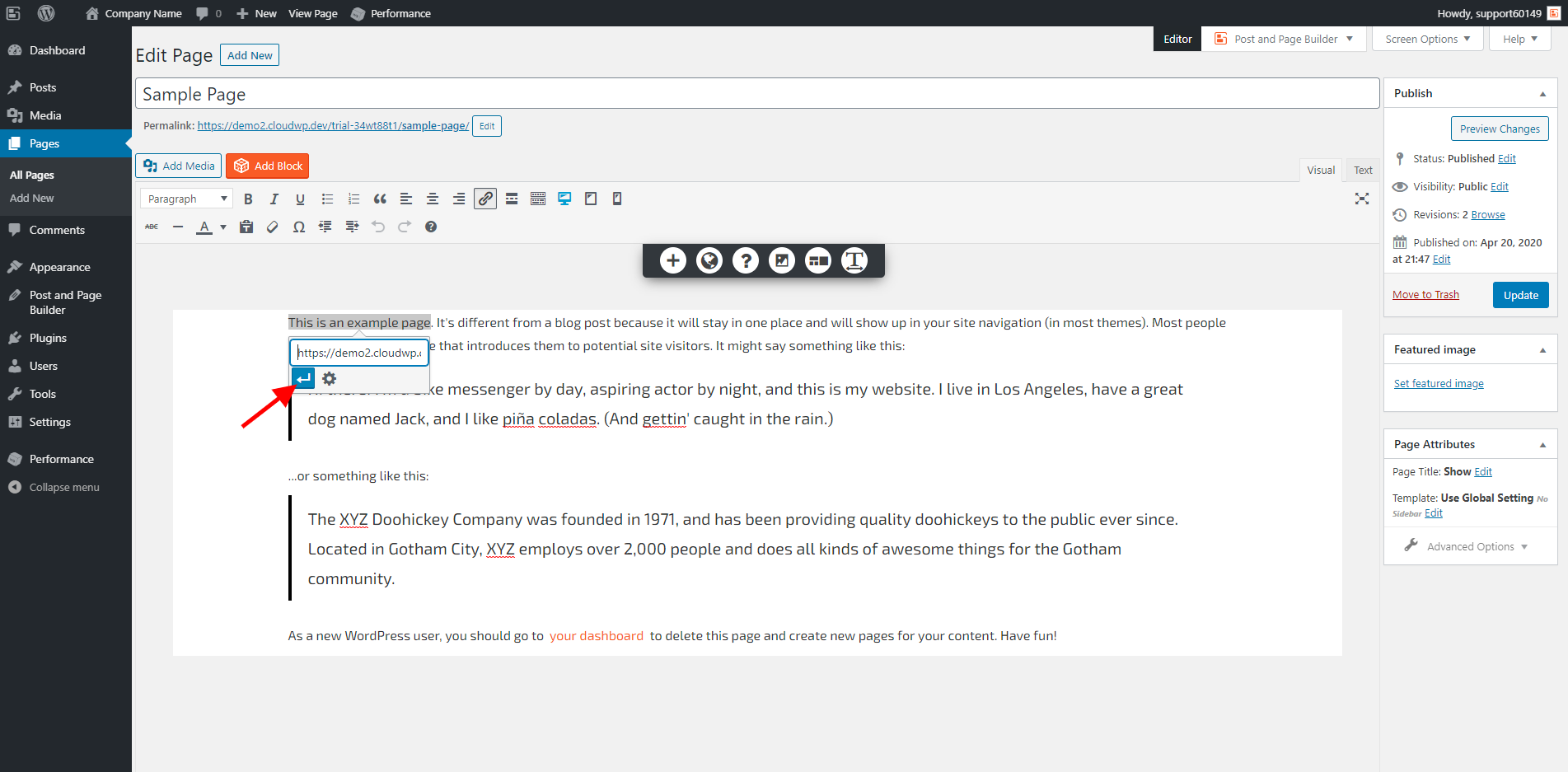- AuthorPosts
- April 29, 2020 at 5:18 pm #30937
melmacnp
GuestOn my homepage, there are several blocks where I can describe content and then there’s a link. How do I get the summary content with link to match to the correct blog post? I’m new, sorry if this doesn’t make sense.
April 30, 2020 at 3:16 pm #30941support
GuestThank you for your question!
The first step to configuring your links to go to the desired blog post is to get the Permalink associated with your post. Find the post you want your link to go to in the All Posts list on your website.

Now that you have the editor opened for that blog post, copy the Permalink that appears under your post’s title.

Navigate to the page you want to add your link to and open the editor for it. Highlight the text you want to create the link on and click the Insert/Edit Link button.

Paste the Permalink you copied into the field and click the Apply button.

Now when anyone clicks on that line of text on your website they will be directed to the correct blog post. I hope that this helps you get you content working as expected and please let us know if there is anything else that we can do to assist you, we are always happy to help!
- AuthorPosts
- The topic ‘Linking blog articles to blocks (such as on homepage)’ is closed to new replies.