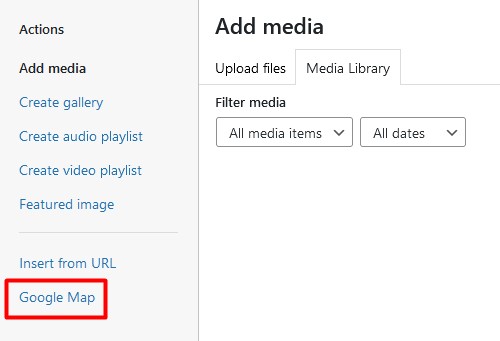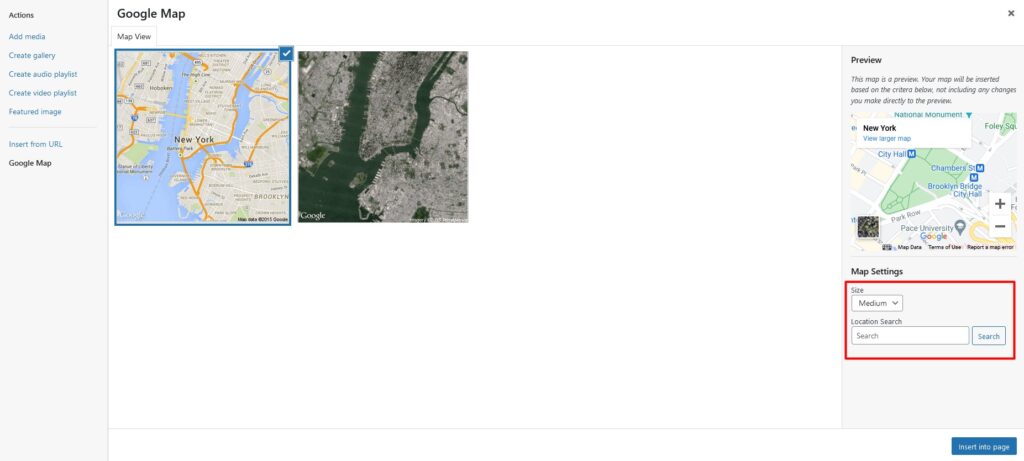Tagged: Troubleshooting
- AuthorPosts
- July 12, 2021 at 10:24 am #40343
Dana
GuestI’m having trouble adding a map using the page builder on WordPress. Following these instructions, https://www.boldgrid.com/support/page-builder/add-google-map/, I get stuck at the Add Media/Map View. I’m prompted to upload files from my computer with no other options (similar to the regular media uploader). The instructions indicate I should see some options and a dropdown menu, etc. but I do not. I’m using the Crio theme.
July 12, 2021 at 10:33 am #40399BoldGrid Support
KeymasterHi Dana,
Thanks for using Crio with our WordPress page builder! We are happy to help you get a Google map added to your page.
After clicking the Add Media button, you should see this panel:
Click on the Google Map link on the left side to load this screen:
 First click on the type of map you’d like to use, then you can select the map size and location. I have added these images to the referenced article as well.
First click on the type of map you’d like to use, then you can select the map size and location. I have added these images to the referenced article as well.If you still do not have the option to add a Google Map please let us know what browser you are using and the versions of the Crio theme and Post and Page Builder plugin so we can troubleshoot further.
Thanks,
NicoleJuly 14, 2021 at 2:25 pm #40500Dana
GuestHi Nicole,
Thanks for your help. I do not see the maps/options from your second image. Please see this screenshot:http://www.ricklovesbikes.com/wp-content/uploads/2021/07/Screen-Shot-2021-07-13-at-5.51.26-PM.png
I tried switching browsers without luck (Firefox & Chrome). The theme is Crio by BoldGrid version 2.8.2. I’m using “BoldGrid Powered by WordPress Support from DreamHost. Version 5.7.2”Before I found this Google maps feature, I added a maps widget using and API key (WP Google Maps). That map is currently active on the page. Could that be interfering?
Thanks again,
DanaJuly 14, 2021 at 4:42 pm #40524Jesse Owens
KeymasterHi Dana-
Thanks a lot for the screenshot! That’s an issue we haven’t seen before.
I did try a testing installation with the WP Google Maps plugin alongside, and I didn’t have the same problem that you’re seeing. You’re running all the most recent versions and you’ve eliminated an issue with the browser itself.
Since you’re a DreamHost customer, and therefore a BoldGrid Premium customer, I recommend submitting a premium support ticket so we can take a closer look for you.
The easiest way to submit a premium ticket is directly from your main WordPress Dashboard page, using the BoldGrid Feedback widget. Alternatively, you can submit one in your BoldGrid Central Account.
- AuthorPosts
- The topic ‘Adding a Google Map prompts to Upload Files’ is closed to new replies.