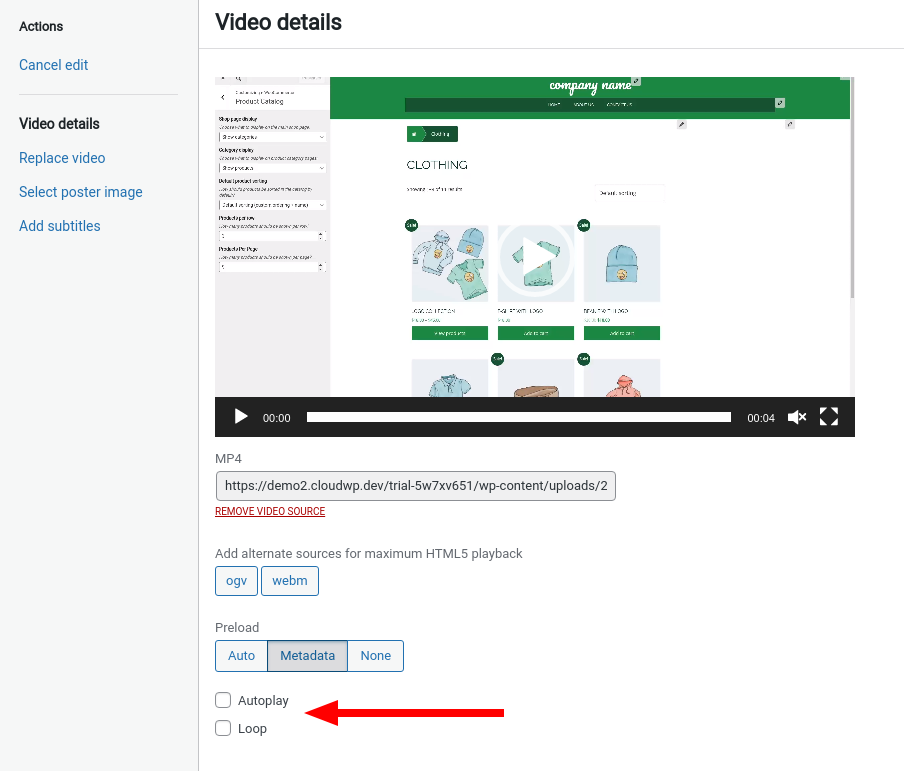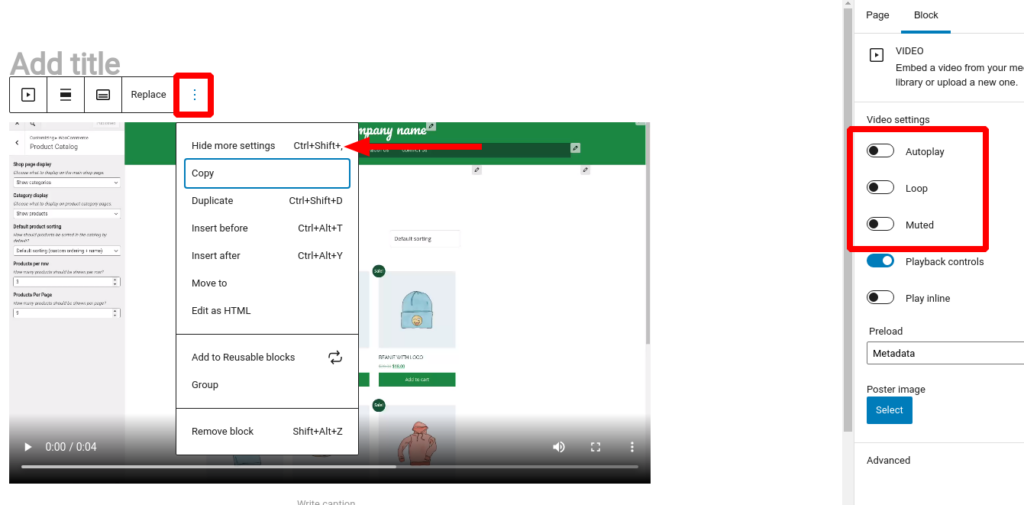Tagged: Embeds
- AuthorPosts
- May 3, 2021 at 4:44 pm #37190
Tabitha
GuestHi, I have a few small MP4 files that I’m uploading onto posts on WordPress. Is there an easy/simple way to get them to autoplay? I’m not familiar with coding but hoping it’s a simple fix! I have tried the ?autoplay=1 coding from YouTube videos but doesn’t work with media files. Any ideas?
May 3, 2021 at 4:58 pm #37204Jesse Owens
KeymasterHello Tabitha-
Thanks for the excellent question! The good news is that this is actually easier for self-hosted video files than for YouTube videos to do without any coding.
If you’re using the BoldGrid Post and Page Builder for WordPress or the Classic Editor, click on your embedded video and click the Edit (Pencil) icon, where you’ll find options to Autoplay, and loop the video:

If you’re using the WordPress Block Editor (Gutenberg), look for the options in the right-hand side. You may need to select the option to Show more settings from the block’s 3-dot “Vertical Elipsis” menu:

- AuthorPosts
- The topic ‘Autoplay from self-hosted media files’ is closed to new replies.