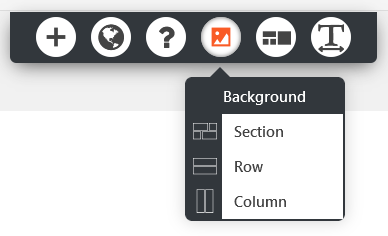Tagged: Backgrounds, Crio
- AuthorPosts
- February 7, 2022 at 8:26 am #47352
Dennis Hughes
GuestHi, How can I have a different background picture on each of my pages? When I set a background image it’s applied to all the pages.
February 7, 2022 at 8:33 am #47393Brandon C
ParticipantHi Dennis,
Thank you for reaching out and thanks for using Crio Pro WordPress theme!
Crio works synonymously with our our page builder tool BoldGrid Post and Page Builder. With Post and page builder you have the ability to edit each page individually. From your dashboard select pages section and find the page you want to update, then click “edit” to access the page editor.
You can change the background image of a section by hovering over the section and using the “DropTab” to change the background for whatever section, row, or column that you’re working with.

Using the “background” tab you’ll have control over background images, colors, animations and so on. I hope this helps!
I hope this helps! Please reach back out to us if you have any other questions.
- AuthorPosts
- The topic ‘background’ is closed to new replies.