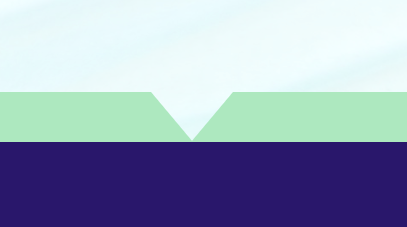- AuthorPosts
- December 15, 2020 at 11:45 am #32225
Clay
GuestChanging the background color of a section in the post and page builder looks just fine, but when the page is updated, the “Wedge” (which isn’t visible in the editor) stays the old color and doesn’t update with the section.

I can’t find any mechanism within the post and page builder to change it.
Help?
December 15, 2020 at 12:26 pm #32254Jesse Owens
KeymasterHi Clay-
The colors of the “wedges” are generated by the color palette you find in Customize > Colors. There are three background colors that are created, background-primary, background-secondary, and background-tertiary, and they’ll work as expected if the blocks on the page go in that order.
All of that being said, Wedge doesn’t play very nicely when you’re using custom background colors for your blocks.
Taking a look at your site, since all of the blocks are a white background, you could use this Custom CSS rule in your Customize > Advanced > Custom JS & CSS:
.entry-content .bgtfw .container-fluid::before, .entry-content .bgtfw .container-fluid::after { background-color: #fff; }On the other hand, you can also remove the wedges altogether using this rule:
.entry-content .bgtfw .container-fluid::before, .entry-content .bgtfw .container-fluid::after { display: none; } - AuthorPosts
- The topic ‘Background color change doesn’t update the “Wedge”’ is closed to new replies.