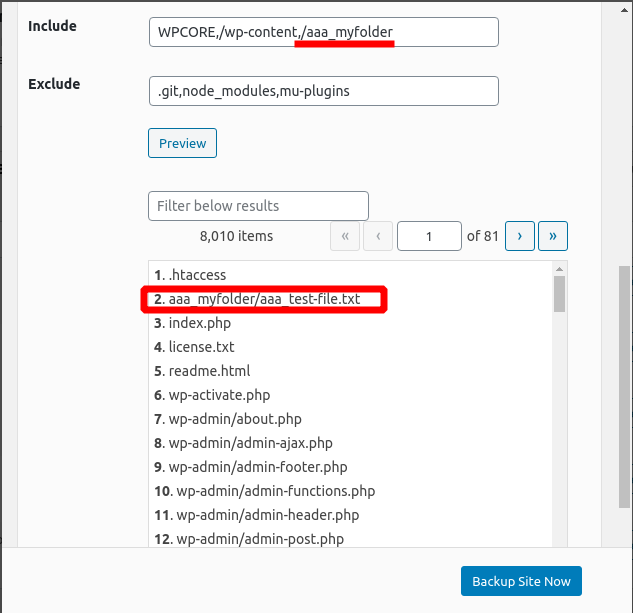- AuthorPosts
- January 4, 2021 at 5:07 pm #32642
Aickum
GuestHow to backup entire site using total upkeep.
With the default settings it only backs up wp folder.
We have some folders outside wp- at the website root. Is there a way to back
Default backup settings are
Include – WPCORE,/wp-content
Exclude – .git,node_modulesI was expecting if I have include like WPCORE,/wp-content,/mydirectory1,/mydirectory2 then it should backup those directories that are at the root level similar to /wp-content
Or what is the best way to backup entire site
January 4, 2021 at 5:13 pm #32681Jesse Owens
KeymasterHi Aickum-
Yes, you can add non-standard folders as long as they are in the website’s root directory (not, for example, in your home folder one level up in the directory structure).
You can use the Preview button to make sure that your other directories are being included in the backup. In this example, I created a directory named aaa_myfolder with a file in it named aaa_test-file.txt (empty directories will not be backed up). I named it that way for the ease of the screenshot so it would show up first alphabetically, but you can use the Filter below results field to search for your directories and make sure they’re included.

- AuthorPosts
- The topic ‘Backup non-standard folders’ is closed to new replies.