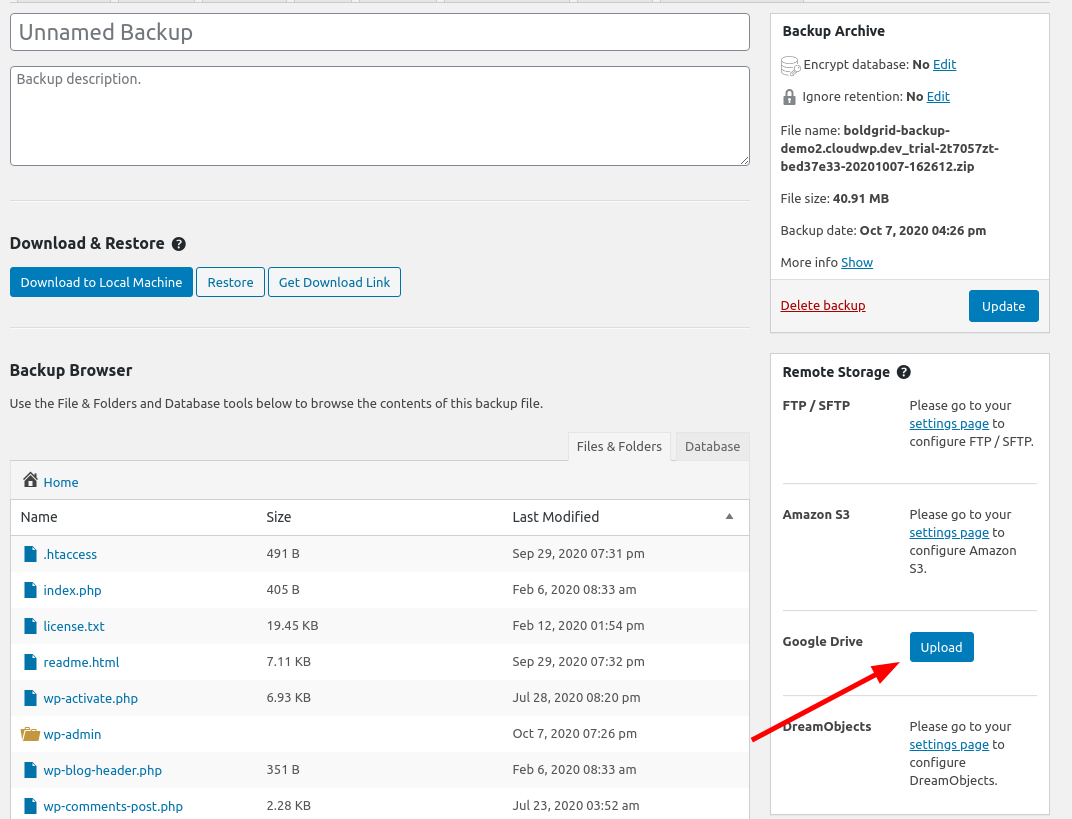- AuthorPosts
- October 16, 2020 at 1:53 pm #28374
Robert Haag
GuestHello, I purchased premium plugin and then configured backups to Google drive and I see the backup was completed on the backend of WordPress but I don’t see the backup in my actual Google Drive. What could be the problem?
October 16, 2020 at 2:01 pm #28377Jesse Owens
KeymasterOctober 16, 2020 at 2:52 pm #28378Robert
GuestHello, I tried that and received this message:
✗ Unable to upload backup file.
October 16, 2020 at 3:16 pm #28385Jesse Owens
KeymasterHi Robert-
The first thing to check is that you’re running the most recent version of both Total Upkeep (1.14.6) and Total Upkeep Premium (1.5.4). There was a bug in Total Upkeep version 1.14.4 that caused this error to happen for some users that was patched in late August.
If you’re already on the most recent versions, you’ll be able to check your logs for any errors that occurred during upload. Navigate to Total Upkeep > Tools > Logs and reply here with the log named “google-drive-upload.log” that matches the timestamp of your failed upload.
- AuthorPosts
- The topic ‘Backup Not Uploaded to Google Drive’ is closed to new replies.