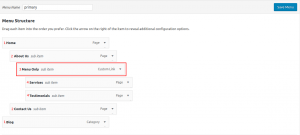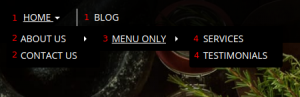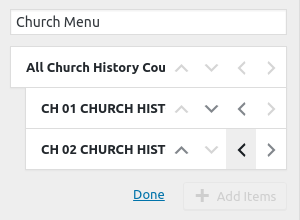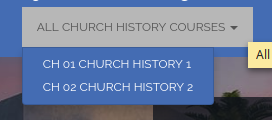- AuthorPosts
- May 31, 2017 at 12:17 pm #24295
Anonymous User
Memberhi
I want a menu with 3 levels. I made the menu in Customizer, but it does not show the third Level on the site.
Can some one help?
May 31, 2017 at 12:20 pm #24301Arnel C
MemberHello Jarle,
Sorry for the problem with the 3-level menus in BoldGrid. I talked with a developer about the problem because you can clearly create them in the Customizer (or Dashboard), but they do not display. The developer said that this issue is being resolved in the next major release of BoldGrid (version 1.5). So at present, we cannot provide 3 level menus using the BoldGrid functionality.
If you have any further questions, please let us know.
Kindest regards,
Arnel C.May 31, 2017 at 12:55 pm #24300jarle
MemberWhen are next release?
May 31, 2017 at 4:22 pm #24299Arnel C
MemberApologies Jarle, but we do not have an ETA on the next release.
August 17, 2017 at 3:45 pm #24298jsdekruif@gmail.com
MemberI have installed 1.5, but still can’t have a menu with 3 levels. Ideas?
August 17, 2017 at 5:22 pm #24297BoldGrid Support
KeymasterHi, Jarle.
Thanks for your comment regarding having a menu with 3 levels. I am not seeing an issue with configuring this. Have a look at our article on How to Disable a Top Menu Item Link. Although this is not entirley related to your circumstances (you don’t need to disable anything), it will guide you to where you can drag and drop the menu items to appear in the level you’d like.
The setup from this screen shot:
 will result in the following Menu displaying on the site:
will result in the following Menu displaying on the site:  I sincerely hope this helps!
I sincerely hope this helps!Carlos E
August 23, 2017 at 5:53 pm #24296BoldGrid Support
KeymasterHey again, jsdekruif@gmail.com!
Thanks for posting your comment with those details. Currently, the way your menus are “ordered” shows that you have the Top Menu set as “CH01” with a submenu “CH02”. This means that “CH01” will appear in the main menu location as a drop-down and contain the “CH02” menu item within it.
Now, you can configure the Top Menu as “All Church History Courses” with 2 submenus “CH01” and “CH02” (at the same level). This will show “All Church History Courses” as a drop-down menu along with the 2 submenu items. I believe this is what you are attempting to do. You simply need to “nest” the menus accordingly, using the left and right arrows (from the Customizer). You will want “All Church History Courses” at the top level (aligned with your other top level menus items) and then nest “CH01” and “CH02” (one indention for BOTH menu items).
Here is an image of how the “nesting” should look from the Customizer:

Here is an image of the results of the nesting from the image above:

I hope this helps!
Sincerely,
Carlos E - AuthorPosts
- The topic ‘Can I Make a 3 Level Menu?’ is closed to new replies.