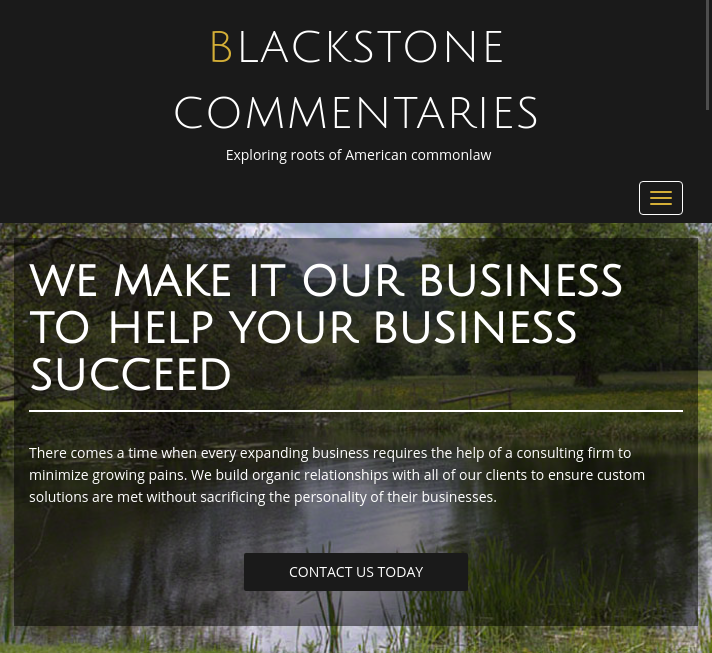- AuthorPosts
- August 11, 2020 at 11:26 am #25801
joe
GuestI’m creating my first BoldGrid Inspirations website using the Wedge template.
I used “Customize”to change the background photo on the front page, but after changing it the text in the Call-To-Action widget part of the header which is black was not very easily visible on my new image, so I changed it to white. Everything looked fine on the desktop view.
But when I go to the mobile device view, the Call-To-Action widget has a white translucent background. I can’t seem to get rid of that translucent background.
The white text contrasts well with the image in desktop view, but not with the translucent white shade in mobile view.
Any idea of how to get rid of the translucent white shading behind the Call-To-Action widget’s text in mobile device view?
August 11, 2020 at 11:42 am #25812Jesse Owens
KeymasterHi Joe-
That background gets generated based on the color palette, but since the text color has been changed manually we’ll need to use a little custom CSS to fix it.
Navigate to Customize > Advanced > Custom JS & CSS and use the Custom Theme CSS field.
If you want to completely remove the background, use code similar to this:
.palette-primary .call-to-action-wrapper { background-color: unset !important; }I’d recommend actually changing it to a semi-transparent black background, like this:
.palette-primary .call-to-action-wrapper { background-color: rgba( 0, 0, 0, 0.5) !important; } - AuthorPosts
- The topic ‘Can’t get rid of shaded white background to call to action on moblie device’ is closed to new replies.