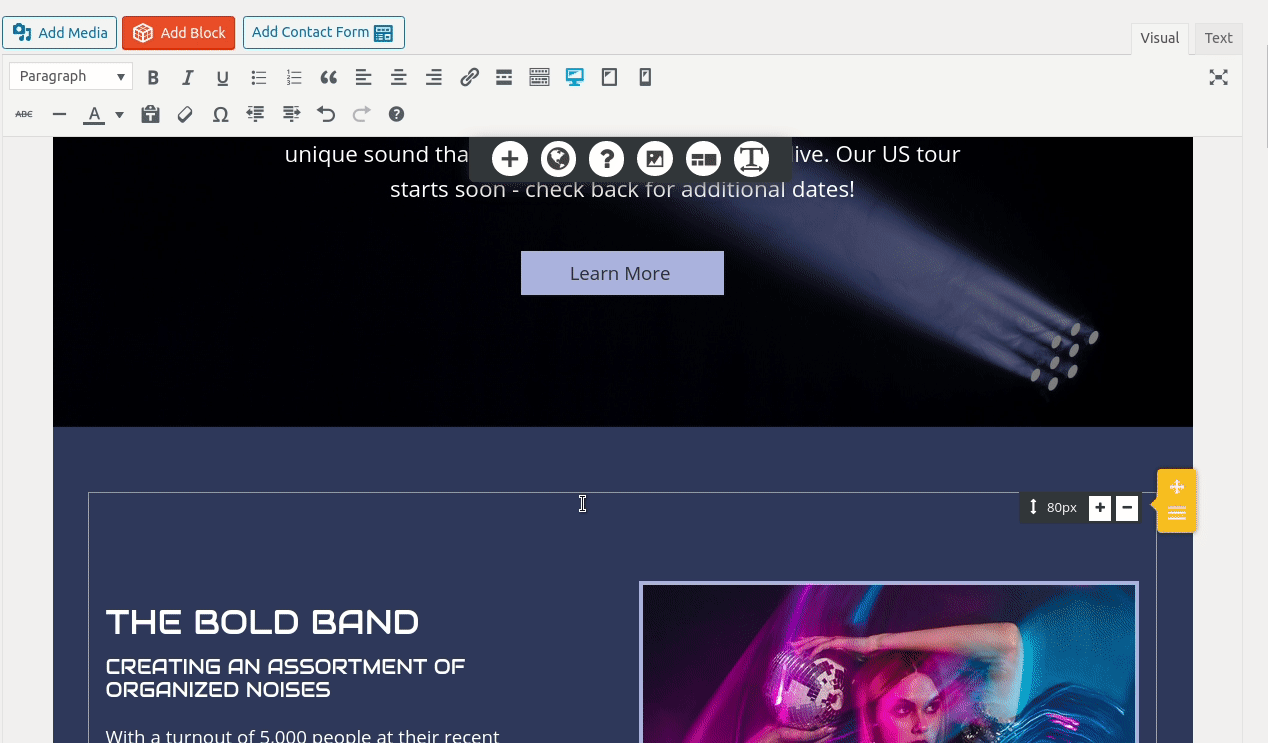Tagged: Troubleshooting
- AuthorPosts
- September 14, 2020 at 8:10 pm #26910
bryan forsythe
GuestHi!
Thank you for being available for us to succeed.If you look on my home page, I have the header, CTA, then content which has clearly not been
edited. I want to take all the content on page mission/join community, and move it to the home
page right under the CTA.
How is the best way to do this?
Thank you.
Bryan
September 14, 2020 at 8:28 pm #26971Jesse Owens
KeymasterHi Bryan-
The easiest way to copy an entire page into another one is to actually use the WordPress text editor.
First, edit the page you want to copy. Switch over to the <strong>Text</strong> tab at the top-right of the editor screen, then select all and copy.
Now comes the semi-tricky part- locating the right spot to paste it in your other page. You mentioned you need it to be right after the CTA. Here’s my trick for doing this- highlight some text in the editor near the place you need to paste, then switch over to the Text tab.
Once you’re near the spot you need to paste into, find the end of the block above, and the block below, by looking for code similar to this:
</div> </div> </div> <div class="boldgrid-section"> <div class="container"> <div class="
Make a new line in between the </div>’s and the <div>’s and paste your page’s code there.
- AuthorPosts
- The topic ‘Clone entire page and move to another’ is closed to new replies.