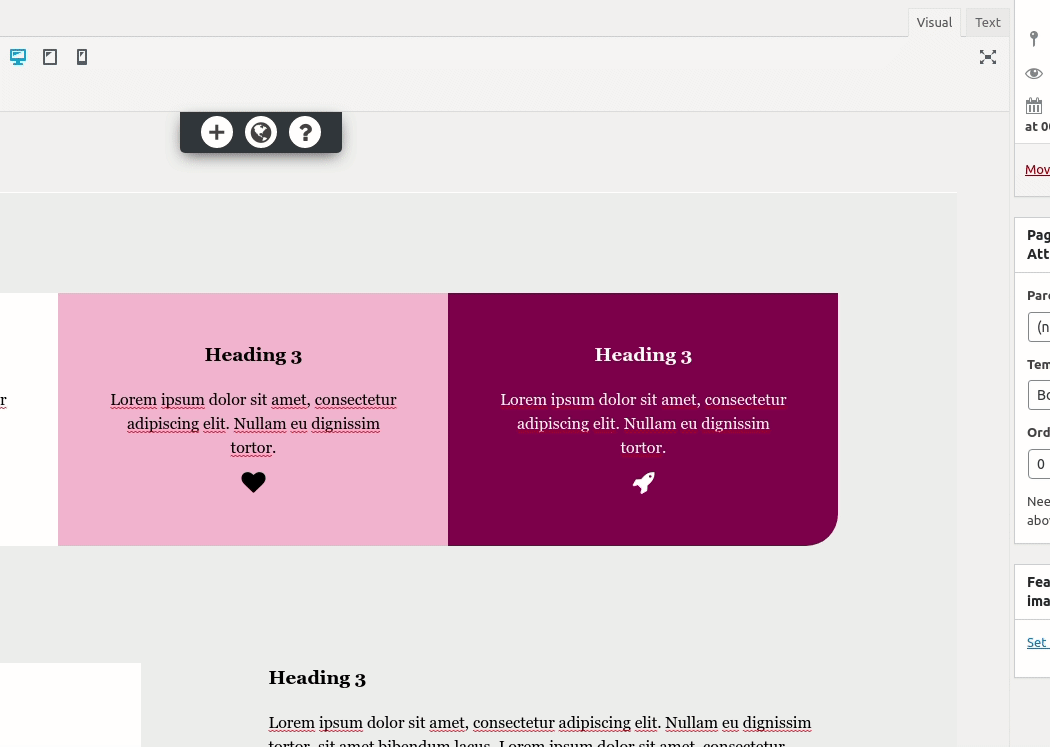Tagged: 3rd Party Integrations
- AuthorPosts
- March 8, 2021 at 7:04 pm #34704
Christos Makridis
GuestHello,
I am trying to change the color palette for my website using the customizer but there is no option for color palette there. I have tried another theme and I get the option just fine. I have tried the edit page->global options->color palette and it appears as an option but when I update it nothing happens. Can you please help me out?
Warm Regards,
ChristosMarch 8, 2021 at 7:14 pm #34755Jesse Owens
KeymasterHi Christos-
Thanks for reaching out! I’m sorry to hear about the trouble using the color palette.
I checked out your site, and right now you’re using a theme called Canape, developed by Automattic, which hasn’t had an update in over 2 years, so it’s possible that this theme might not be using the most current Customizer controls available, and the theme may even be abandoned.
That being said, I did try using the Post and Page Builder’s Global Options > Color Palette, and that did work as expected for me. Keep in mind that this will only have control over the content inside your pages, not the theme overall:
 March 9, 2021 at 1:38 pm #34796
March 9, 2021 at 1:38 pm #34796Christos Makridis
GuestHey there,
That’s too bad.. Even if it worked for you changing the content coloring inside each page is not what I want to do, guess I will have to purchase a premium WordPress theme which as far as I know are supported with future updates..
Thank you for the explanation and help Jesse! - AuthorPosts
- The topic ‘Color Palette not showing in Customize Menu with Canape Theme’ is closed to new replies.