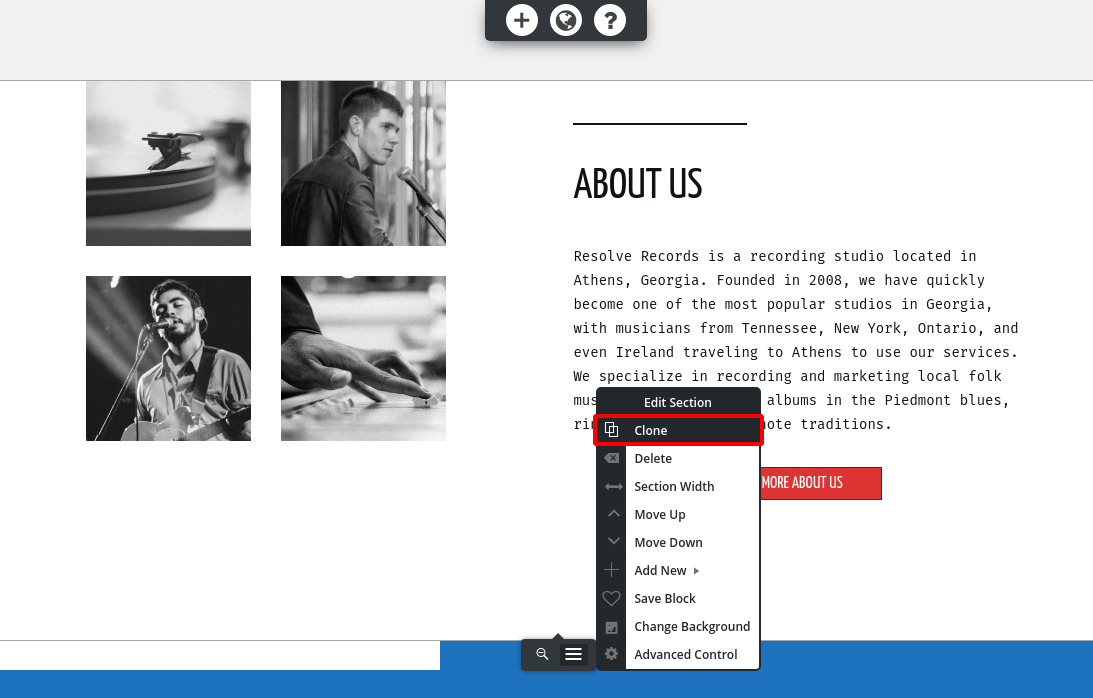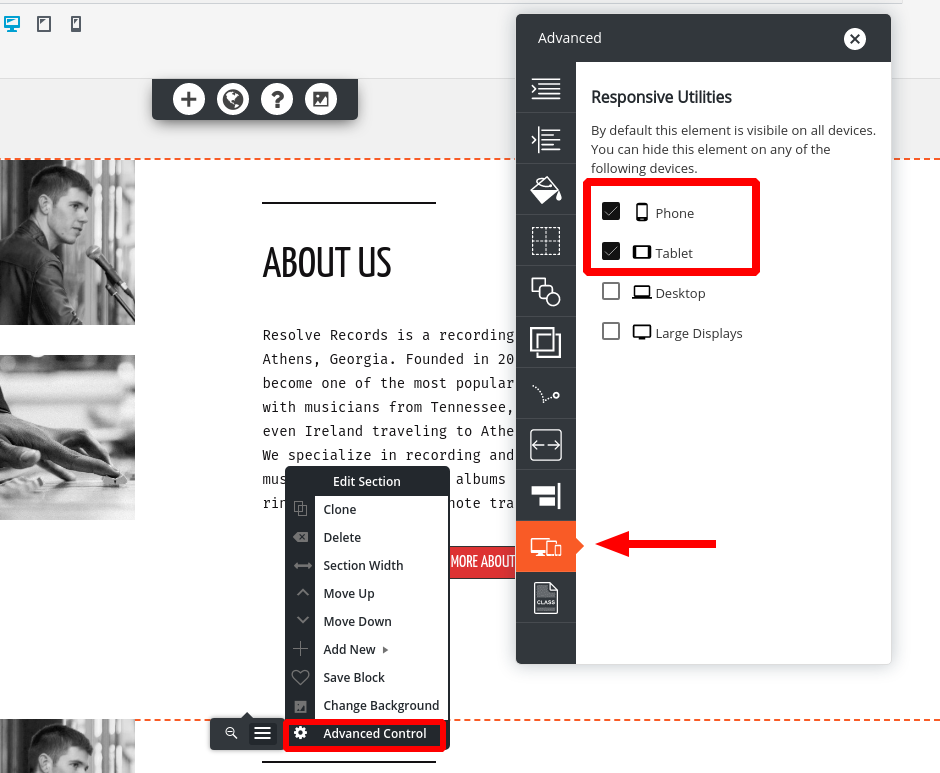- AuthorPosts
- February 25, 2021 at 2:08 pm #34313
Hannah
GuestHi, I would like to edit my mobile phone site version without editing or altering my desktop version. I have already tried to do this via a link that was sent through support from boldgrid, but this did not work as it was not what i needed. I do not need to just select what shows on each device, I need to know how I can edit these parts seperatly for the phone site Vs. the desktop site without altering the whole site. Please advise How i can achieve this? Thanks in advance, Hannah
February 26, 2021 at 10:25 am #34357Jesse Owens
KeymasterHi Hannah-
Without using custom coding, the best way to change the mobile display without changing the desktop display is to clone your blocks, and then use the responsive utilities to only show one or the either block on the mobile or desktop versions.
First, create a clone of the block you need to edit. Click on Edit Section > Clone:

Then, assign one clone to hide on Desktops and large screens, and one clone to hide on mobile and tablets. Click on Edit Section > Advanced Control > Responsive utilities:

Then, when you switch between mobile and desktop view in the editor, you’ll only change the block that’s showing on that device, without changing the one that shows up on the other.
- AuthorPosts
- The topic ‘Edit Mobile site version without affecting Desktop version’ is closed to new replies.