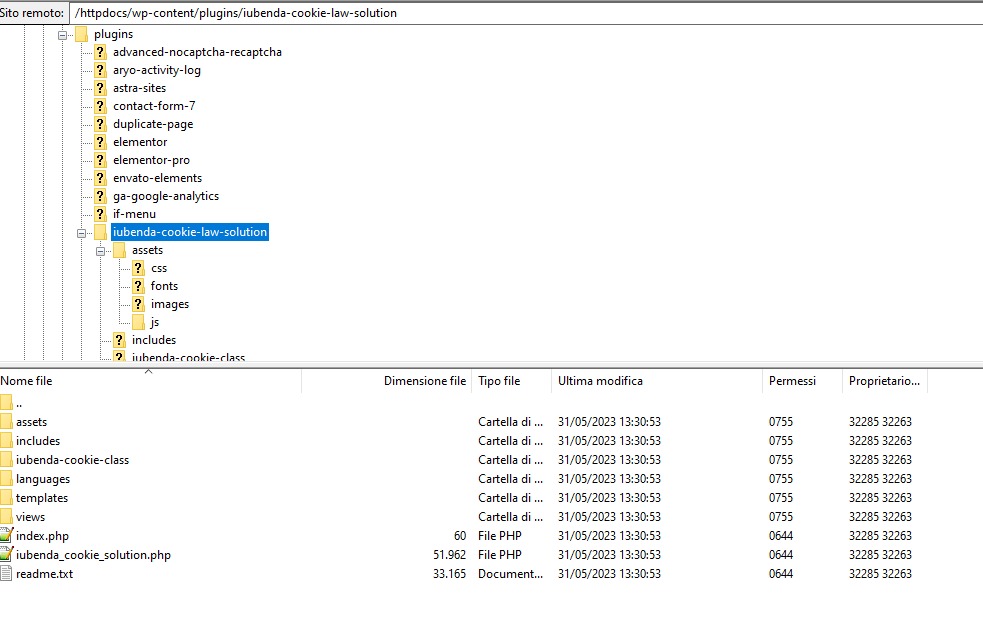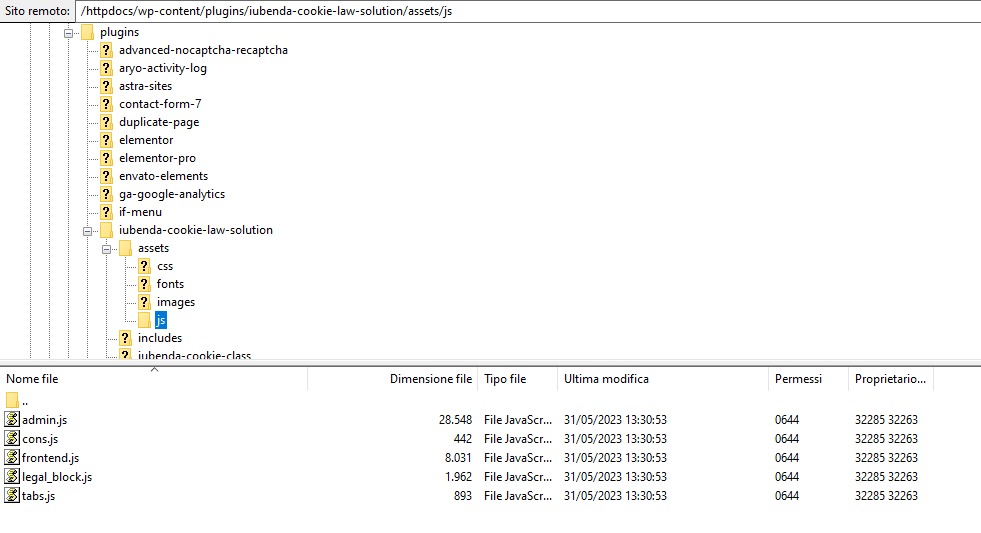Tagged: Minify
- AuthorPosts
- April 9, 2024 at 12:43 pm #128930
carlo
GuestHI,
I saw that in another cache plugin (wprocket) there is the possibility to exclude the iubenda java script from minification.
I guess it’s possible to do the same thing with w3 total cache.
Can you help me please?The iubenda banner compromises the performance of my site, but it is mandatory.
April 9, 2024 at 12:54 pm #128935Marko Vasiljevic
KeymasterHello,
Thank you for reaching out and I am happy to help!
Yes, you can exclude specific JS/CSS in W3 Total Cache. Go to Performance>Minify>Advanced, and add the path to the file in “Never minify following JS files” for example:
/wp-config/plugins/some-plugin/some-js-file.js
Make sure to save all settings and purge the cache.
Thanks!April 10, 2024 at 11:07 am #128966Carlo
GuestHi,
Thank you for your answer.
I followed the path you recommended (I think you confused “config” with “content”. Following the recommended path I don’t immediately find a JS file (img 1);

Maybe you are referring to a JS of these in Img 2?
Can you point it out to me please?

Thank youApril 10, 2024 at 11:10 am #128974Marko Vasiljevic
KeymasterHello,
Thank you for your feedback and I am sorry about the typo.
Yes, I meant /wp-content/ instead of /wp-config/ So for example if you want to exclude legal_blocks.js just add /wp-content/plugins/iubenda-cookie-law-solution/assets/js/legal_blocks.js to Performance>Minify>Advanced>“Never minify following JS files”I hope this helps!
Thanks!
- AuthorPosts
- The topic ‘Exclude iubenda script from minification’ is closed to new replies.