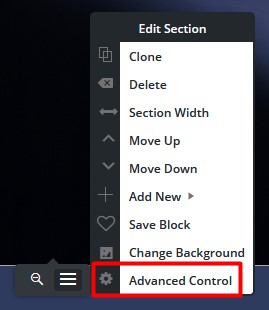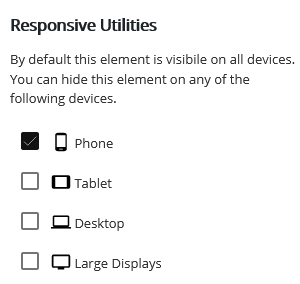Tagged: Crio, Typography
- AuthorPosts
- May 10, 2022 at 8:43 am #52706
Min
GuestHi there,
The fonts on the website (using Crio theme) are not updating even though they are updated in the editor. I have cleared the cache but its still not changing.
May 10, 2022 at 11:37 am #52726Brandon C
ParticipantHi Min,
Thanks so much for reaching out with your Crio Pro WordPress theme questions!
Since you’ve already ruled out caching lets review the ways you’re changing and applying fonts in Crio. Is your goal to change Global Fonts inside of the WordPress Customizer? Or are you trying to change text in one of your “Pages” or “Posts”?
The difference is, the fonts controlled in the customizer only effect global elements on your site, such as, your page headers and footers, sidebars, widget text etc. The global elements may not however effect specific page titles and fonts. If you’re having trouble switching fonts using the customizer it’s likely you need to edit the “page” or “post” you’re working on in the BoldGrid Post and Page Builder in order to change it.
If you’re working in the Post and Page Builder another thing you might want to review is the Responsive Utilities settings. The Responsive Utility settings in Post and Page builder allow you to control how elements appear on different screen sizes. You can find them by selecting the hamburger menu that appears after hovering over any element and navigating to the Advanced Control setting:

And Selecting the Responsive Utilities option:

I hope this helps! Please let us know if you need further assistance with this.
- AuthorPosts
- The topic ‘Fonts are not being updated in my Crio WordPress theme’ is closed to new replies.