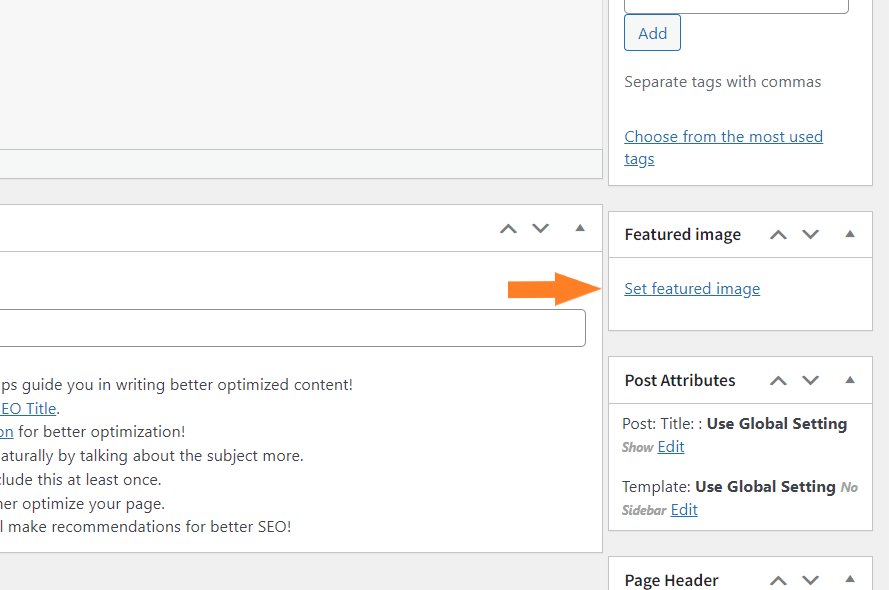- AuthorPosts
- June 29, 2022 at 11:29 am #54850
Sixto
GuestHello,
I was reading through the Support documentation and I still cannot get an answer to my question.
First, Is a featured image – Is this a set image for all blog posts or does this relate to a static image that one chooses for the blog? When I go to the customizer is see Featured images, what does this refer to? A static image that I choose for all blog posts to show up on what I call the summary (https://www.drsixto.me/blog/) or does this refer to inserting the one “featured” on my actual post?
#2. What I need is for my image in my post, when I add a new post, to show up in the summary page of the blog (do not know if this is the correct term, summary page) but here is the link to the site https://www.drsixto.me/blog/ I’d like to see the image that I have added to my post on this page. How do I achieve it?
Thanks in advance,
Sixto
June 29, 2022 at 12:47 pm #54882Brandon C
ParticipantHi Sixto,
Thanks for reaching out with your Crio Pro WordPress theme questions!
I understand how working with featured images can be confusing in the beginning. Lets start with your first question. Featured Images are added on a post by post basis and are used to showcase a blog post on and offsite.
The featured image controls in your Crio customizer control how your featured images are displayed across your site content. These are global controls and will apply to all featured images on your website. You can control the design aspects of your blog section featured images using the customizer. To show featured images on your post list navigate from your WordPress dashboard to Appearance < Customize < Design < Blog < Post < Featured Image.
I hope this helps Sixto! Don’t hesitate to reach back out if you have any other questions for us.
July 1, 2022 at 4:15 am #54883Sixto
GuestHello Jason,
Hope all is well upon receipt of this email and for your quick response.
Yes, I have done the instructions given above. It takes to the Customizer sidebar menu where it lets one decide to turn-on the featured images (display) and then the position of the featured images (the home page shows up no the editing side, so I then click on the blog page to have that show up on the editing screen). I understand from your response that featured images “Featured Images are added on a post by post basis and are used to showcase a blog post on and offsite.
#1 How do i add a featured image? Is this when I just physically add an image to the blog post entry itself? I am confused by the term here. I have added an image to the blog post entry itself (all good), yet how do I get that image to show up on the summary main blog page (is this a featured image? In other words….
The Customizer instructions are to choose to have the picture show or not and where it’s position will be. How do I input the featured image into a blog entry, and have it show up on the summary page, as well as the blog post entry? And when I place an image on the blog post entry is this designated as a featured image automatically?
Thanks in advance!
July 1, 2022 at 4:58 am #54915Brandon C
ParticipantThanks for your response Sixto,
The featured image control can be found in the page editor of any post or page. It can be found either in the right sidebar of your page editor, or under your editor content depending on your selected screen size display.
After adding your featured image here it will display as your blog entry image in your page previews.
I hope this answers your question Sixto, please let us know if there’s anything else we can help with!
July 5, 2022 at 9:01 am #54956Sixto
GuestThanks for this clarity Jason. I got the feature image to appear in the blog post summary list.
The question that comes up now… If I want that same picture to appear in the original post itself, it seems that I have to insert the picture as part of the blog post itself correct?
Thanks in advance,
Sixo
July 5, 2022 at 9:40 am #55012Brandon C
ParticipantHi Sixto,
You can actually control the featured image display in your Blog Post from the WordPress Customizer as well. Just navigate from your Customizer to Design ▸ Blog ▸ Posts ▸ Featured Images and select the option to “Show” featured images.
Once selected your blog post will show the “featured image” if there is one, above the content.
I hope this helps!
- AuthorPosts
- The topic ‘How can I add featured images to my blog posts?’ is closed to new replies.