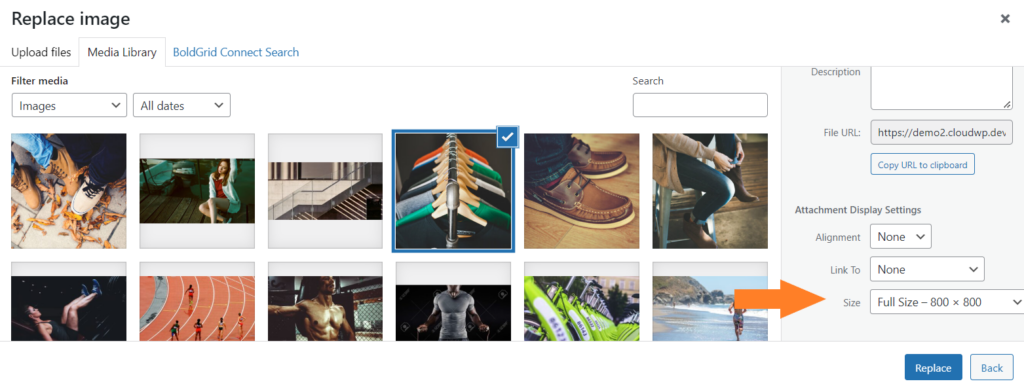Tagged: Images, Post and Page Builder
- AuthorPosts
- July 6, 2023 at 5:27 pm #96574
Steve Bishop
GuestGood afternoon. I was hired to maintain my client’s site that was built using BoldGrid’s page builder. I just added a portfolio dropdown menu in the navigation bar and created several pages for different industries my client supports. The issue I’m having is all the thumbnail images I used in the blocks I added are blurry on the desktop and mobile versions of the website. Please advise.
Thanks,
Steve Bishop
July 6, 2023 at 5:33 pm #96606Brandon C
ParticipantHi Steve,
Thank you for reaching out with your BoldGrid Post and Page Builder questions!
I think your issue has to do with the pre-set dimension’s that you’re replacing your image with. When you replace a photo it will set the image using the same dimension as the previous photo, so when the dimensions are incompatible you will get the blurry image that you see.
When you replace an image try selecting the option to show it as full-size to see if that clears up your issue.
It would also help to edit your images in a third party software to set its correct dimensions before uploading to your WordPress site. That should help you to upload crisp and clear images.
I hope this helps! Please let us know if you have any other questions for us.
- AuthorPosts
- The topic ‘How Can I Fix Blurry Thumbnail Images in Post and Page Builder’ is closed to new replies.