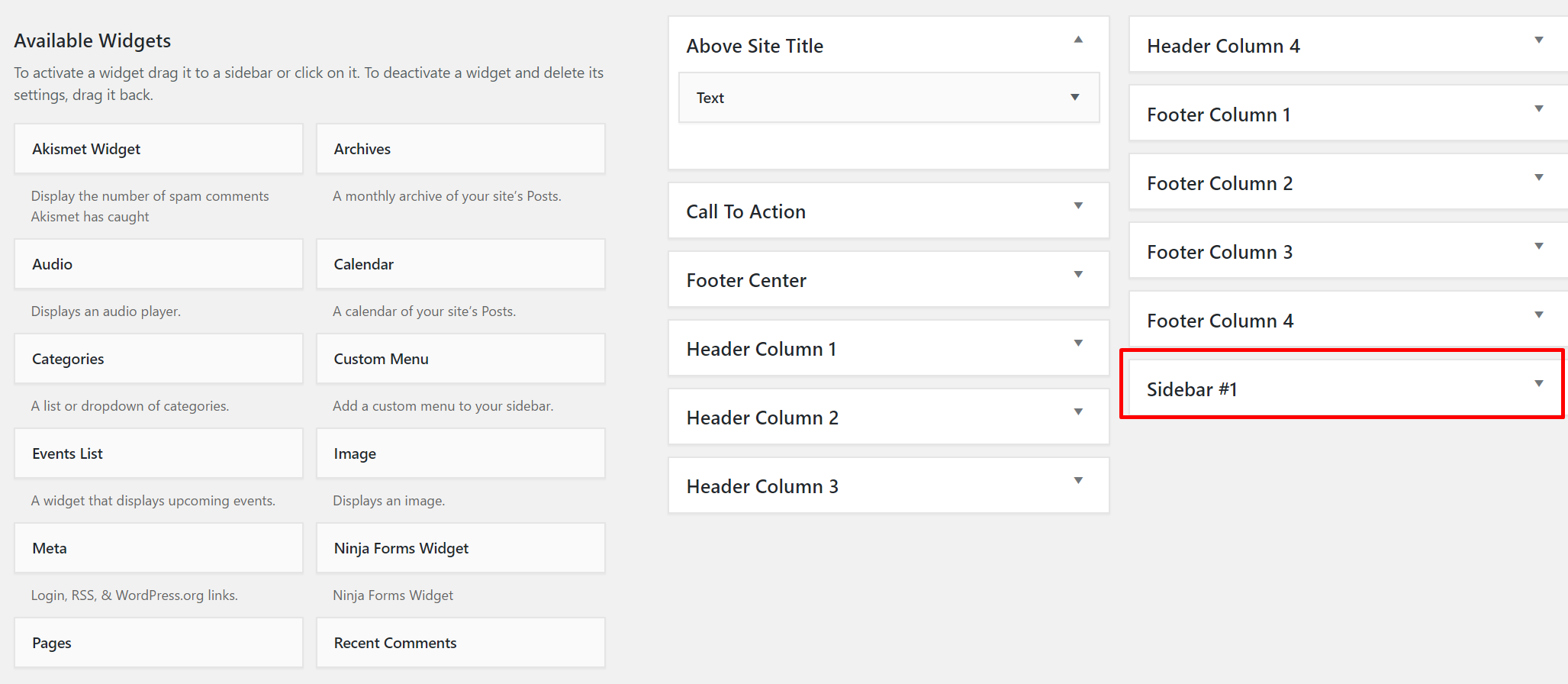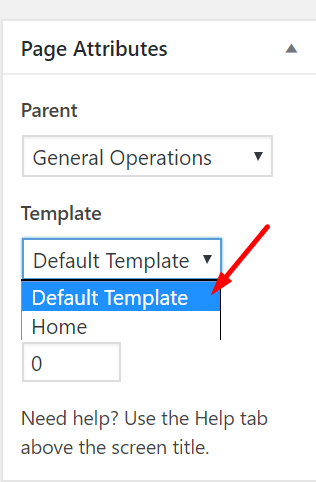- AuthorPosts
- June 21, 2017 at 10:55 am #24147
Anonymous User
MemberHow do I assign the widget area “Sidebar #1” to pages?
I am using the Wedge theme.
One page that was “created” by a plugin called “Events Calendar” had this widget area available on the page when I open the customizer, and yet, this widget area is not available on other pages.
“Sidebar #1” had previously been a listed widget area when editing under Admin (see screenshot)… but it had never appeared as an available widget area on any page when using the customizer, until the Events page was created.
I understand that the “Call to Action” widget area is just for the home page, and I can see where the Home Page is a differentiated layout from Default pages under page attributes (see second screenshot). But, this is different because Events Page is a default page, and so, it would seem, I should be able to have sidebar #1 be a widget area available on other default page templates. So, Events page has Sidebar #1 available, and I would like to actually put this widget area on other default pages.

 June 22, 2017 at 4:37 pm #24149
June 22, 2017 at 4:37 pm #24149Arnel C
MemberHello,
Apologies for the issues with the Widget not appearing to work. I checked this and the theme that you’re using. Widgets can only be added to widget areas. Since the Events Calendar plugin appears to be generating the page, it most likely is generating a page not recognized by BoldGrid and therefore not getting the code for the widget area – which is the reason you can’t add the widget. If you can provide access and links so that we can look at your site, then we can investigate it further. This would allow us to see if it’s possible to get the widget loaded properly. You could also tell us the exact plugins you’re using so that we can test the issue. Apologies again for the problem, and for the delay in my answer.
If you have any further questions or comments, please let us know.
Regards,
Arnel C.
June 26, 2017 at 10:00 am #24148tsteele@mrds.org
MemberHello,
So, I believe you might be understanding the issue a bit backward. The Events plugin’s generated page ALERTED me to the possibility of this widget area “Sidebar #1″… because it DID get code for a widget area and DOES have it.
(sorry for all caps, I just don’t know how to italicize instead)
So, my question is, really, how do I get Sidebar #1 widget area (shown as available in the first screenshot) to appear on a Wedge theme page? - AuthorPosts
- The topic ‘How do I assign the widget area to pages?’ is closed to new replies.