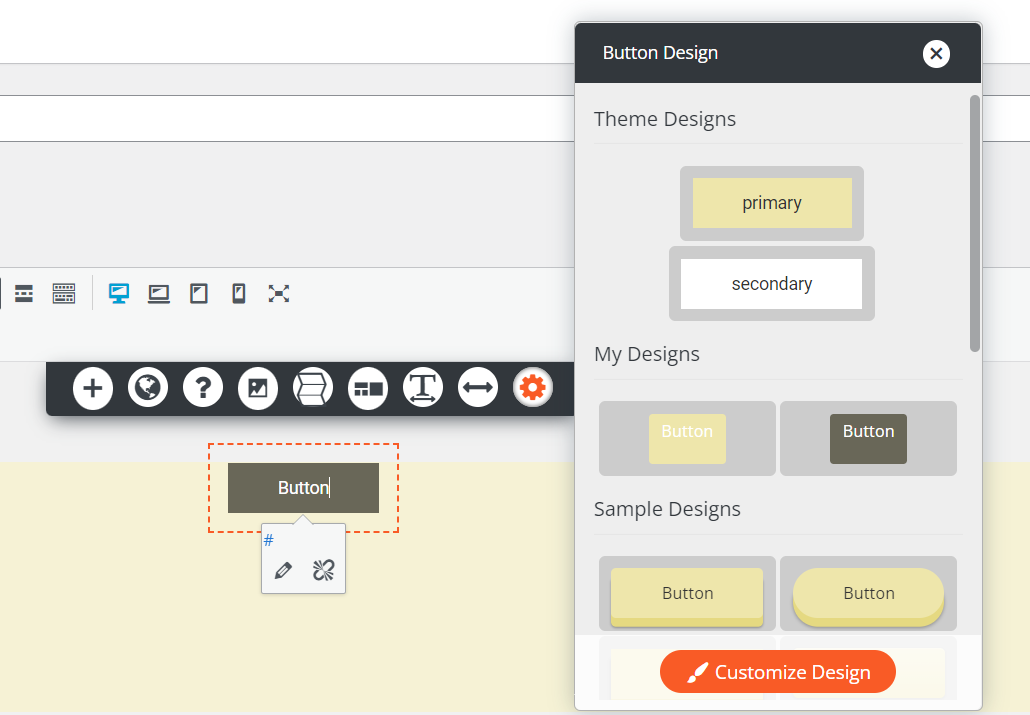Tagged: Buttons, Post and Page Builder
- AuthorPosts
- April 26, 2022 at 11:17 am #51502
Michelle
GuestHi, I’m trying to change the icon colors on our website from black to #428513, but I don’t see the orange “Customize Design” button to do this. Am I missing something?
I also need to change the background color of buttons from black to #428513 but can’t find any option for it. It’s set to #428513 in the Customize > Buttons section, but the buttons are still black with white font. Help?
April 26, 2022 at 11:48 am #51613Brandon C
ParticipantHi Michelle,
Thank you for reaching out and thanks for using BoldGrid Post and Page Builder for WordPress! Sorry you’re having a bit of trouble changing the colors of your icons and buttons but we can definitely help you out.
Changing the color of your icons in Post and Page Builder is similar to changing the color of your page titles and paragraph text. If you click on your icons “content” section and select the “Font” icon from the control options pop up box you can change the color of your icons the using “Text Setting” control box the same way you’d do with fonts.

You can customize the background color of your buttons from the Post and Page Builder as well. If you click on the button itself and select the gear icon you will see the “Button Design” controls.

Select “Customize Design” to bring up the “Advanced Controls” and this is where you can change the background color of your buttons.
I hope this helps! Please reach back out if you have any other questions for us.
May 17, 2022 at 10:41 am #53123Arthur Rogers
GuestIs there a way to download chosen Icons placed on my site so that my print materials are consistent?
May 17, 2022 at 11:03 am #53152Brandon C
ParticipantThe “Icons” you see in Post and Page builder are all apart of the Font Awesome icon library. The best way to obtain them is to download them directly from Font Awesome. This way you’ll have all access to all downloadable file types CSS syntax.
I hope this helps Arthur!
May 20, 2022 at 12:31 pm #53281Arthur Rogers
GuestThank you Brandon!
- AuthorPosts
- The topic ‘How do I change Icon and Button colors in my BoldGrid theme?’ is closed to new replies.