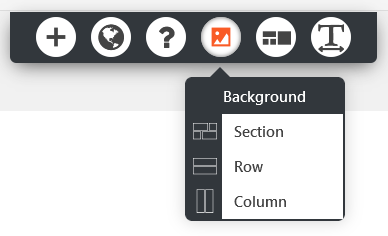Tagged: Backgrounds
- AuthorPosts
- January 14, 2022 at 8:48 am #46910
Lili
GuestI would like to change the main / sample picture that came with the Crio template. I have tried everything but cannot change it. I have tried navigating to the website and selecting Edit, which lets me edit text but not change the picture. I have navigated to Customize, which allows me to add a background picture. When I do this, the main picture remains and the added picture appears as a background when scrolled. I have clicked everywhere I can think of. I have called Dreamhost tech support but, as far as I and they can see, there is no way to change the picture. Please help!
thx
January 14, 2022 at 8:56 am #46923Brandon C
ParticipantHi Lili,
Thanks for your question and thanks for using Crio Pro WordPress theme! I understand how something like changing your background images could give you trouble at first. That functionality is actually tied to the BoldGrid Post and Page Builder plugin.
What you need to do is visit the Pages section of your WordPress dashboard, find your homepage and click Edit. This will take you to your page editor.
The main image you see on your homepage is being generated from your first sections background. You can change the background image of a section by hovering over the section and using the “DropTab” to change the background for whatever section, row, or column that you’re working with.

Using the “background” tab you’ll have control over background images, colors, animations and so on.
I hope this helps! Please reach back out to us if you have any other questions.
January 17, 2022 at 6:24 am #46929Lili
GuestThanks for your reply. Unfortunately, that does not work for me. When I go to the home page and hover, I get a different menu. not sure if I can send you a screenshot (?)
January 17, 2022 at 6:26 am #46966Brandon C
ParticipantSure Lili,
You can send your screenshot using ImgBB, then we can take a look and give you more direct assistance.
We hope to hear from you soon!
January 18, 2022 at 11:15 am #47007January 18, 2022 at 11:21 am #47028Brandon C
ParticipantThanks Lili,
It looks like the BoldGrid Post and Page Builder has been turned off and WordPress has defaulted to its native page builder. You can go into your settings and correct this. Once the BoldGrid Post and Page Builder is reactivated you should see the options to change the background as stated above. This guide explains how to select a preferred editor. You should follow this to guide to re-implement the Post and Page builder functionality.
I hope this helps!
- AuthorPosts
- The topic ‘How do I change the main sample image that came with the Crio template?’ is closed to new replies.