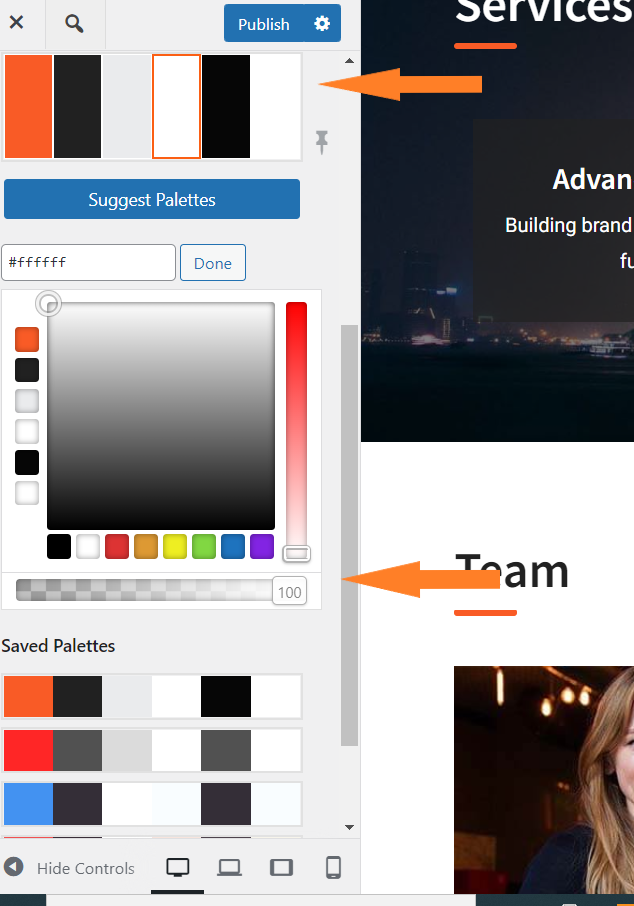Tagged: Backgrounds
- AuthorPosts
- November 2, 2021 at 8:16 am #44491
Diana
GuestI am at my wit’s end. I have been through every customizer menu, the CSS, tried plug-ins, etc. and I cannot fathom why the background for posts on my website is transparent instead of the specified white background. HALP!
November 2, 2021 at 9:00 am #44506Brandon C
ParticipantHi Diana,
Thank you for reaching out and thank you for using Crio Pro WordPress theme! I’m sorry to hear you’re having so much trouble changing the opacity of your post backgrounds.
One thing you could try is changing the opacity of the element in the “Color Palettes” section of the Customizer. From your dashboard navigate to Appearance<<Customize<<Color Palette and locate that particular color in your active palette. Click on the color and check to make sure the opacity is at 100.

I hope this helps. Please reach back out if your need any further assistance.
November 3, 2021 at 6:54 am #44554Diana
GuestHi, I tried that and it didn’t work. I am specifically trying to change the background on my posts which is currently transparent. I have specified this information in the color palette and customizer for posts. I noticed when I was playing around with the CSS that it briefly went the way I wanted it to BUT it has since reverted back to being fully transparent. Any ideas?
Here’s a link to photos with screenshots: https://photos.app.goo.gl/5c2HRg15Uog8vLcG7
November 3, 2021 at 6:55 am #44548Diana
GuestHi, that didn’t do anything. The background color is specified for posts but they simply aren’t showing up. It’s still transparent. I tried to update via the custom CSS field but that didn’t do anything either. Do you want me to send screen shots?
November 3, 2021 at 8:42 am #44563Brandon C
ParticipantHmmm… There has to be a global feature controlling the background pattern and color for your post. Lets try this, navigate to Appearance<<Customize<<CSS/JS Editor and use this bit of CSS to change your post background.
.entry-content { background: #ffffff !important; }Hopefully this works for you but if not, you have access to our premium support through your web host (DreamHost). You can submit a Premium Support Ticket, which would give us access to your WordPress site so we can better assist you.
- AuthorPosts
- The topic ‘How Do I Change the Opacity of a Background with BoldGrid Post And Page Builder?’ is closed to new replies.