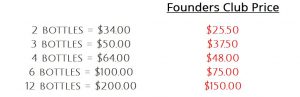- AuthorPosts
- November 16, 2016 at 11:03 am #24244
Arnel C
MemberHello rd@caribbeanwineclub.com,
Sorry for the problem with the responsive page affecting your price. Can you provide us with a little information on how you’re adding that content to your site? Which theme are you using? Are you using a table? Can you provide a URL to the content so that we can look at it?
Please provide us a little information and we would be happy to help!
Regards,
Arnel C.
November 16, 2016 at 11:09 am #24243Vin Carib
MemberThe page is http://www.caribbeanwineclub.com/services
I have it set up into columns. The “Founders Club” heading is in a separate row.
I wish I could use a traditional table but I have no idea how to insert a table.
I’m using the HIFIDEL theme.
November 16, 2016 at 11:21 am #24242Arnel C
MemberHello Vin,
Thanks for providing the needed information. It sounds like you do know how to use a traditional table. You can still do that by simply going into the TEXT editor for your page/post. You can then add a typical table through HTML. If you require further details, please let us know.
Regards,
Arnel C.
June 8, 2017 at 11:43 am #24241Anonymous User
MemberMy desktop view looks fine. My mobile view stacks my columns in such a way that makes my content unreadable. If I fix the fonts to make things readable in mobile view, it shrinks everything down in desktop view.
I’m not dead-set on the format so ANY solution that can be offered would be acceptable.


The image on the right is how the desktop view looks and you can see that the columns line up just fine.
The left image is the mobile view which makes it nonsensical.
Edit: I’m still looking for help with this.
- AuthorPosts
- The topic ‘How do I edit separate views?’ is closed to new replies.