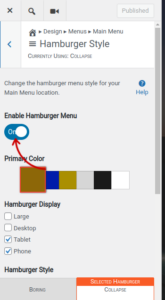Tagged: Crio, Page Headers
- AuthorPosts
- March 21, 2024 at 2:59 pm #128144
tim
GuestI’ve looked at header customization but I don’t seem to find what I want.
I want the logo and title on the same line in the header. Ideally the main menu is on the same line also, so the header height is minimized.
Like boldgrid.com, logo on the left, title just right of that, same height.March 21, 2024 at 3:13 pm #128487Andy V
ParticipantHi Tim!
Thanks for reaching out and thank you for using Crio WordPress theme! If you have a Crio Premium Subscription the easiest answer for you would likely be for you to create a Custom Page Header Template. This would allow you much more control over the specific elements and their layout.
This could also be accomplished using the Custom Header layout section in the customizer. The challenge I found with this was that the branding section by default will insert the title below the logo. You could set the branding to only show the logo then add an additional branding widget that only shows the title to get them side by side.
I really hope this helps Tim!
March 26, 2024 at 9:56 am #128563tim
GuestApparently I do have Premium; I was able to edit header templates. I got one that was close but lost control of my main menu. How do i control hamburger style in a template?
March 26, 2024 at 9:56 am #128564tim
GuestHelp! I’ve broken my main menu entirely.
March 26, 2024 at 9:56 am #128579tim
GuestI had accidentally unchecked Main in Menu Locations, so that’s fixed and I’m past my panic.
I tried your second suggestion of adding another branding widget and that is working OK.
I’m still curious if I can get the automatic hamburger menu while working with header templates.March 26, 2024 at 4:45 pm #128688Brandon C
ParticipantHi Tim,
Happy to hear you were able to resolve the functionality issue with your main menu. In order to enable the hamburger menu it’s just a matter of identifying the menu used in your page header and navigating to the WordPress Crio Customizer <strong>Appearance < Customize < Design < Menus</strong>.
Here you’ll find a list of Menus, for example yours may be Main Menu. So from there you would navigate to Main Menu < Hamburger Style and enable the hamburger option. This should allow your menu to display the hamburger option on mobile.
I hope this helps!
- AuthorPosts
- The topic ‘How do I get my logo and title on the same line in my header with Crio?’ is closed to new replies.