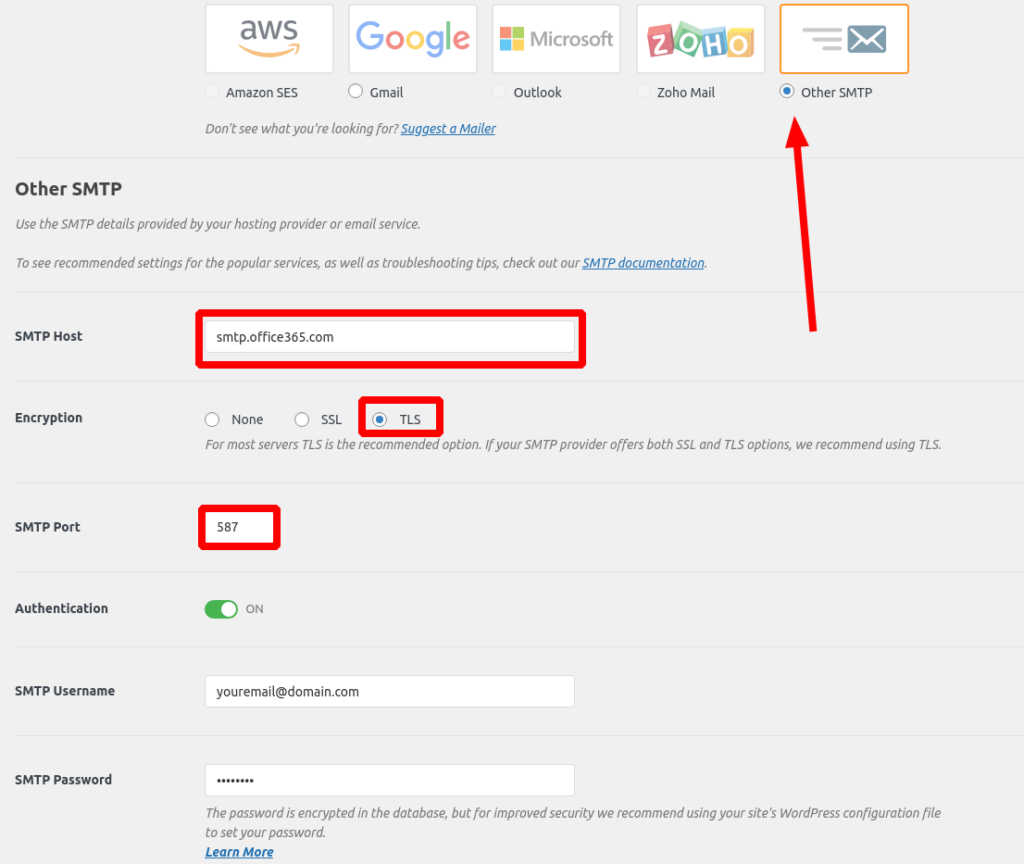Tagged: SMTP
- AuthorPosts
- April 7, 2021 at 1:19 pm #35830
Tim
GuestI’ve ran in to this before on other sites, and even though there’s pages of pages on how to solve it, mostly with a SMTP plugins, I’ve never found a solution.
I cannot get forms to work with email. weForms, or any other form that sends a notification through email. Help please.April 7, 2021 at 2:12 pm #35838Jesse Owens
KeymasterHello Tim-
Thanks for the excellent question, WordPress email notifications is a very common hurdle for people building a WordPress website.
Using an SMTP plugin really is the best solution for this problem. The primary reason that the WordPress default email system has so many problems is because, to email providers, it has a lot of the same characteristics as Spam.
When you use the WordPress default email system, or PHP Mail, the sending address is essentially “spoofed.” The email address that’s actually sending the email is something like
linuxuser@servername.com, but it sets the “From” header as your administrator email address.When you use SMTP authentication, the emails actually log into the real email account and send it as an authorized email, which is much more likely to be delivered than a PHP mail.
Here on the BoldGrid forums, we use the WP Mail SMTP plugin, and if you opted into email notification of this reply you should receive it from
no-reply@boldgrid.comas an authenticated email.When you say you’ve never found a solution using an SMTP plugin, can you describe the difficulties you had?
April 7, 2021 at 4:23 pm #35841Tim
GuestWhen I try to set up an SMTP email plugin, probably direction is the most common thing I get stuck at. Since I can’t find what goes in what field, I’m just punching in the dark. Example would be on the plugin you mentioned. I filled in all the fields multiple ways, but keep getting error can’t authenticate.
April 7, 2021 at 4:23 pm #35842Tim
GuestI forgot to mention WP Mail SMTP requires pro version to use Office 365 outlook. Can’t use that one.
April 7, 2021 at 4:32 pm #35849Jesse Owens
KeymasterHi Tim-
You’re right, setting up SMTP can be tricky, especially if you’ve never set up something like it before.
And you’re right that the “official” Office 365 integration with WP Mail SMTP is part of the paid package, but you can actually accomplish this without paying for the pro version!
It’s tricky to find, but Microsoft has instructions for setting up SMTP authentication that you can use.
Then, choose the Other SMTP option in the free version of the plugin, and use settings like this:
April 8, 2021 at 2:46 pm #35870Tim
GuestThis finally showed up. Went to troubleshooting link, that’s way over my head.
EMAIL DELIVERY ERROR: the plugin WP Mail SMTP v2.7.0 logged this error during the last time it tried to send an email:
Mailer: Other SMTP
SMTP connect() failed. https://github.com/PHPMailer/PHPMailer/wiki/TroubleshootingConsider running an email test after fixing it.
April 8, 2021 at 2:46 pm #35864Tim
GuestMorning Jesse,
Set it up like advised, but now instead of form successful message and never showing up, when I click submit form it just sits and spins, never timing out.
April 8, 2021 at 2:58 pm #35881Joseph W
KeymasterHi Tim, thank you for sending us the link to your form!
If that is the form that you are having trouble sending messages with then I believe I know the source of the problem you’ve been having. Cloud WordPress installations do not have the same functionality and websites hosted on traditional web servers and one of the key features they are missing is email capabilities. Any attempt to send an email, including contact form notifications, on a Cloud WordPress website will fail and explains why you have been running into so many problems getting contact forms working.
Please let us know if you have any other questions for us!
April 9, 2021 at 2:34 pm #35908Tim
GuestLOL, I can see that would matter. Thank you Jesse!
- AuthorPosts
- The topic ‘How to get WordPress Emails to work’ is closed to new replies.