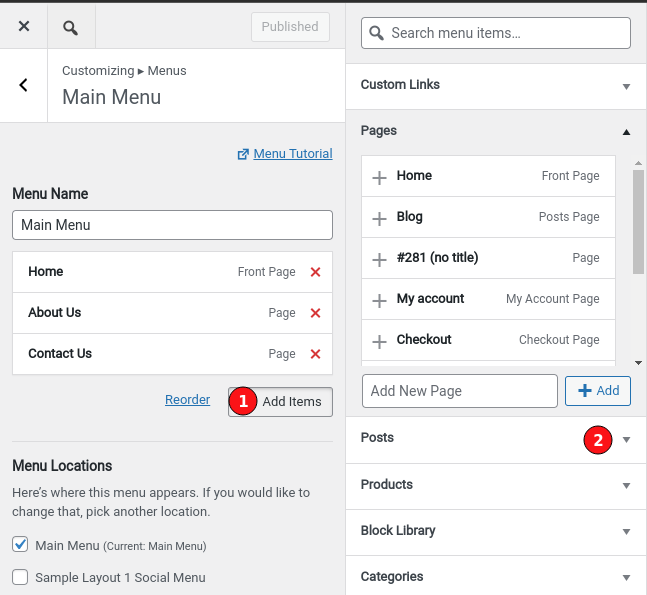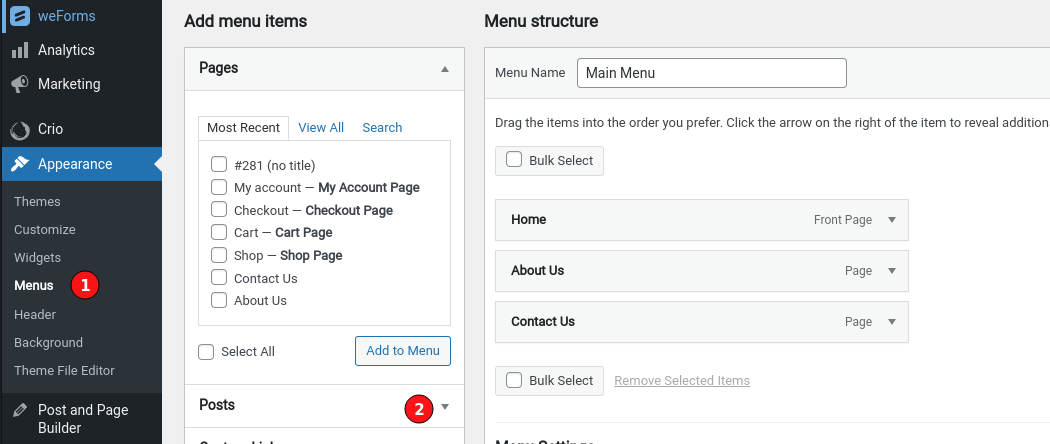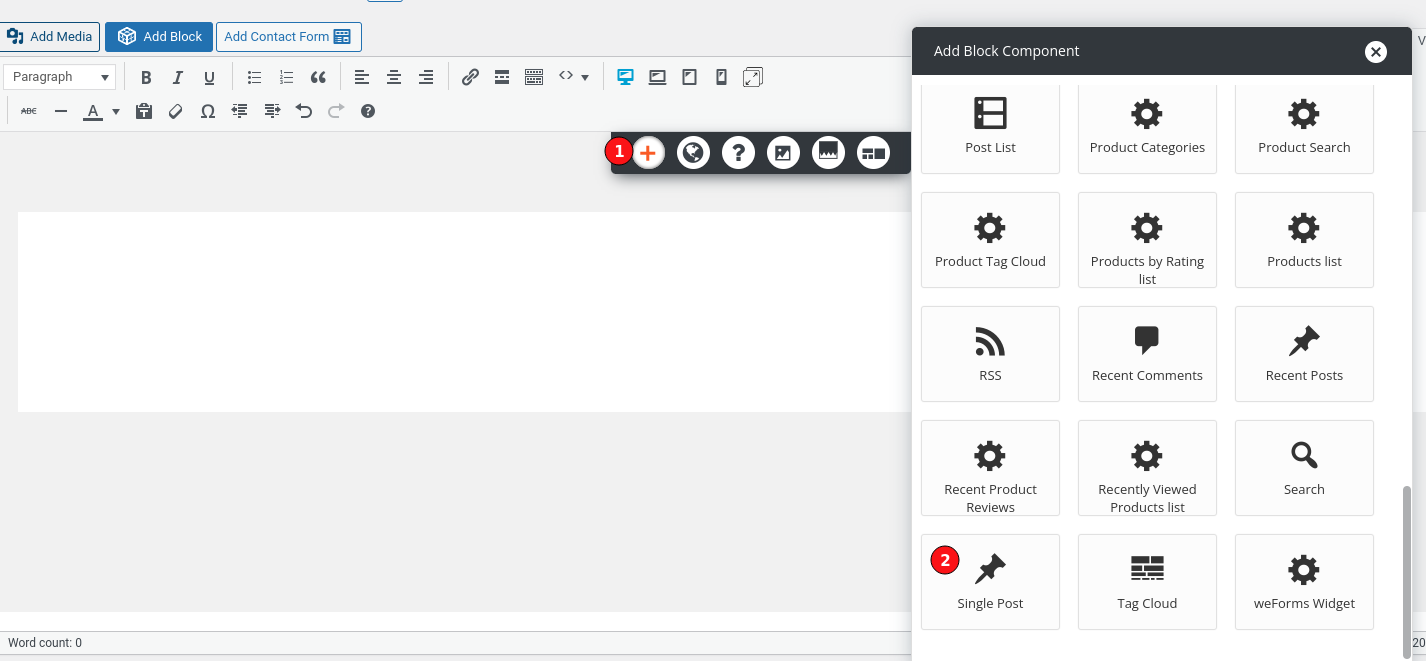Tagged: Widgets
- AuthorPosts
- August 24, 2022 at 3:52 pm #56306
Dietrich Murphy
GuestI need to insert ONE (1) post into 1 page so that I can link that page to a menu item. How do I do this? There are numerous tutorials on how to insert many posts into a page. I just need one post in one page because menu items do not recognize posts, I think.
Thank you for your help in advance.
August 24, 2022 at 4:04 pm #56313Joseph W
KeymasterHi Dietrich,
Our WordPress page builder allows you to add many of the default WordPress widgets, including the Single Post one, to your page content and we are happy to help you get this working!
While editing a page you should see a black toolbar above the visual preview of your page content that contains a button with a + sign icon, clicking that button will open the list of components that you can add to your page.
After clicking that button, scroll down to the Widgets section of the Component list to locate the Single Post widget. Click and drag that item into your page content to add the widget. Once that widget is added to your page click on the widget to open up the controls for it and choose your post from the dropdown list. We have a guide in our support center that demonstrates how to add page elements with the Post and Page Builder that should be a useful reference for you too.
Please let us know if there is anything else that we can do to help!
August 25, 2022 at 12:59 pm #56325Dietrich Murphy
GuestThere is NO widgets item in the + menu. There is Post, Media, Page, Block, User. It does not allow inserting into the Page. It leaves the page editor and add a new item.
Also, there is no black toolbar above the preview.
Yes, I am using the Post and Page Builder as the editor.
August 25, 2022 at 1:45 pm #56334Jesse Owens
KeymasterHi Dietrich-
Thanks for following up, I think we’re looking at two different things, you’re looking at the + New button in the very top, what’s known as the Admin Bar.
You mentioned that your ultimate goal is to have a Post in your menu. You can do that without the need to insert it into a Page. You can do it in the Customizer, like in this screenshot:

You can also do that from the Appearance – Menus area, like in this screenshot:

If you still want to insert a Post into a Page, here’s how you do that from Pages – Edit Page:
 August 25, 2022 at 4:52 pm #56335
August 25, 2022 at 4:52 pm #56335Dietrich Murphy
GuestYour original solution. The problem was a buggy plugin, HelpieFAQ, which was preventing the Post and Page Builder popup. After I deleted the HelpieFAQ. The Post and Page Builder menu/popup appeared.
I was able to follow your advice and insert a single post into my page.
Thank you for your help.
- AuthorPosts
- The topic ‘How to Insert 1 Post into 1 Page Using Post and Page Builder’ is closed to new replies.