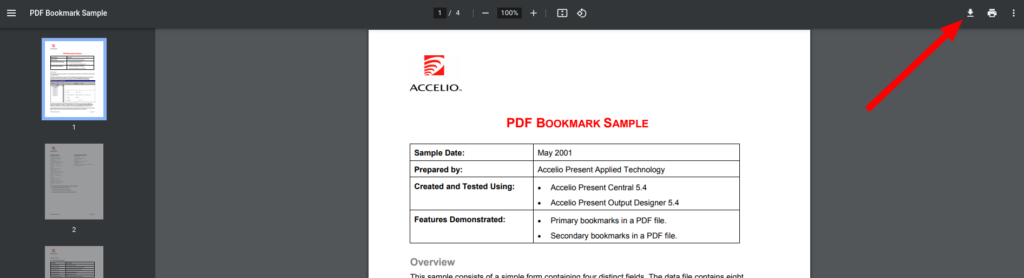- AuthorPosts
- March 31, 2021 at 12:14 pm #35518
Kenneth Pelley
GuestHi, I would like my site visitors to download a document (installation instructions for a product). How do I set this up? Can a ‘button’ do this?
Thanks, – KenMarch 31, 2021 at 12:39 pm #35562Jesse Owens
KeymasterHi Kenneth-
Thanks for reaching out, and thanks for the question about using buttons in the Post and Page Builder.
For many “document” file types, this will already be the default behavior. However, in recent years, most browsers have implemented a built-in PDF viewer for PDF document links. This is rapidly becoming the “expected” behavior by users, and you might choose to let your visitors use the browser-based PDF viewer to let them download the document themselves.
For example, here’s how a PDF link would normally look using the Chrome Browser, with the download button highlightedf:
That being said, you can turn any link into a download by adding the download attribute to the link. Switch over to the Text editor tab, and add the attribute to the link tag:
<a href="document.pdf" download>Button Text</a>
- AuthorPosts
- The topic ‘How to make a button to download a document?’ is closed to new replies.