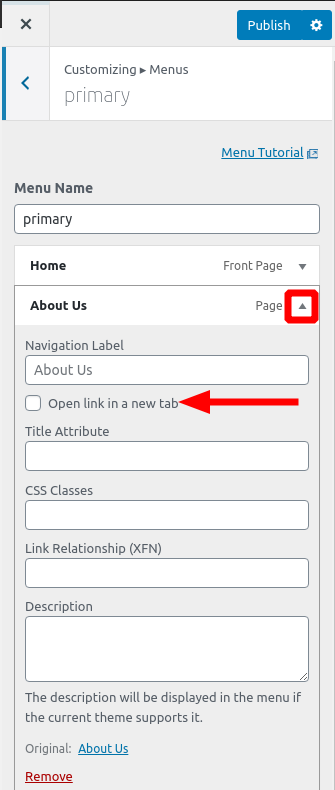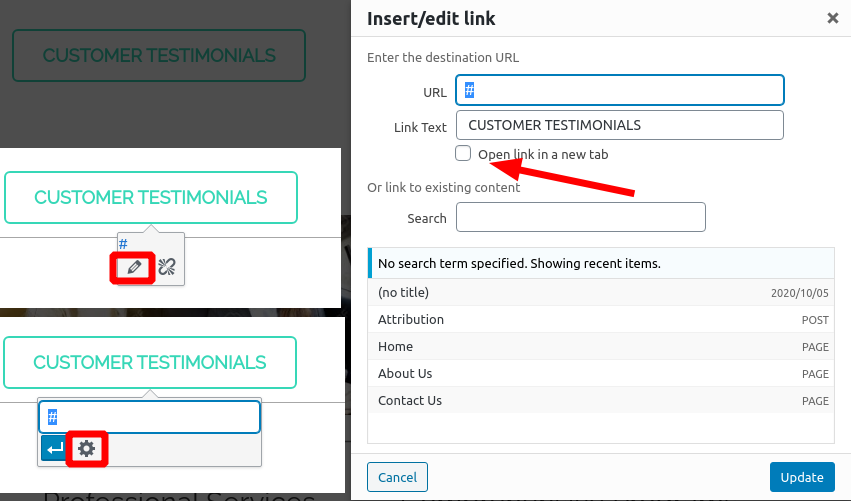Tagged: Menus
- AuthorPosts
- February 10, 2021 at 3:27 pm #33676
Ann Marie Blinkhorn
GuestI do not want my pages to open in a new tab each time one is opened when folks are on my site. I know it can be changed. I just can’t find where.
February 10, 2021 at 4:02 pm #33683Jesse Owens
KeymasterHi Ann Marie-
Depending on which link you’re working with, the process will be a little different.
For your menu items that are opening in a new tab, navigate to Customize > Menus > Primary Menu and expand each of your links using the triangle icon, where you’ll find the checkbox to Open in a new tab:

For your links that are in your Post or Page content, click the Edit (pencil icon) icon, then click on the Link Options (gear icon) where you’ll find the Open in a new tab checkbox:
 February 11, 2021 at 12:42 pm #33706
February 11, 2021 at 12:42 pm #33706Ann Marie Blinkhorn
Guesthi Jesse,
I was able to fix the links in my page content. thank youbut I do not have the Customize > Menus > Primary Menu and expand each of your links using the triangle icon, where you’ll find the checkbox to Open in a new tab. when I press the triangle I do not see the box with the Open in new tab option.
I am using the Primas template.
Ann Marie
February 11, 2021 at 1:57 pm #33717Jesse Owens
KeymasterHi Ann Marie-
Thanks for the reply, I’m sorry to hear that you weren’t able to get your menu links opening in the same window.
I’m not aware of anything other than the checkbox I included in the screenshot above that would cause your Nav Menu to open in a blank tab. Can you describe what options you do see when you expand your menu items in the Customize > Menus > Primary?
If you’re able to take a screenshot, that would be helpful as well. You can use a service like https://imgbb.com to share screenshots here in the forums.
February 12, 2021 at 4:32 pm #33757Ann Marie Blinkhorn
Guesthi again,
I found the issue. THere is a wheel icon under the ? on the Your are Customizing Menus page. Clicking this wheel gives a list of things you can edit under each menu item. I just needed to check these.all good,
thanks,
Ann MarieFebruary 12, 2021 at 4:59 pm #33762Jesse Owens
KeymasterHi Ann Marie-
Good catch! I didn’t realize that Show advanced menu properties option was there, thank you for teaching me something new!
- AuthorPosts
- The topic ‘[Resolved] How to open links in the same tab in WordPress’ is closed to new replies.