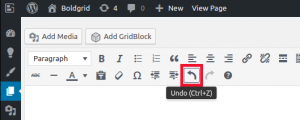- AuthorPosts
- January 17, 2017 at 11:30 am #24665
Anonymous User
MemberI seemed to have deleted a section from the middle of the home page. Now what appears is the copy from lower down in the page. How can I get that missing section back?
January 17, 2017 at 11:49 am #24668Christopher M
MemberHello Richard,
Thank you for your question about bringing back a deleted section. If you have accidentally deleted a section of your page, or made an unwanted edit, you can undo recent changes by clicking the Undo button in the toolbar:
You can also press Ctrl+Z on your keyboard: press and hold the control (Ctrl) key (or the command key on Mac), press Z, and release both keys.
However, if you have saved the page and left the page you will not be able to go back and undo the changes.
December 22, 2017 at 11:41 am #24667Anonymous User
MemberI have the same problem – deleted section- but is unpublished. Not sure how to undelete.
December 22, 2017 at 1:33 pm #24666BoldGrid Support
KeymasterUnfortunately, if you have already saved and left the page, there is no way to undo what was deleted. Do you have a backup of the site? If not, I recommend trying Wayback Machine, which may have a cached version of the site that you can copy the HTML code, for the section that was deleted specifically. Simply pasting in that HTML into the Page Editor (in Text Mode) should allow you to restore it.
- AuthorPosts
- The topic ‘How to Recover a Deleted Section’ is closed to new replies.