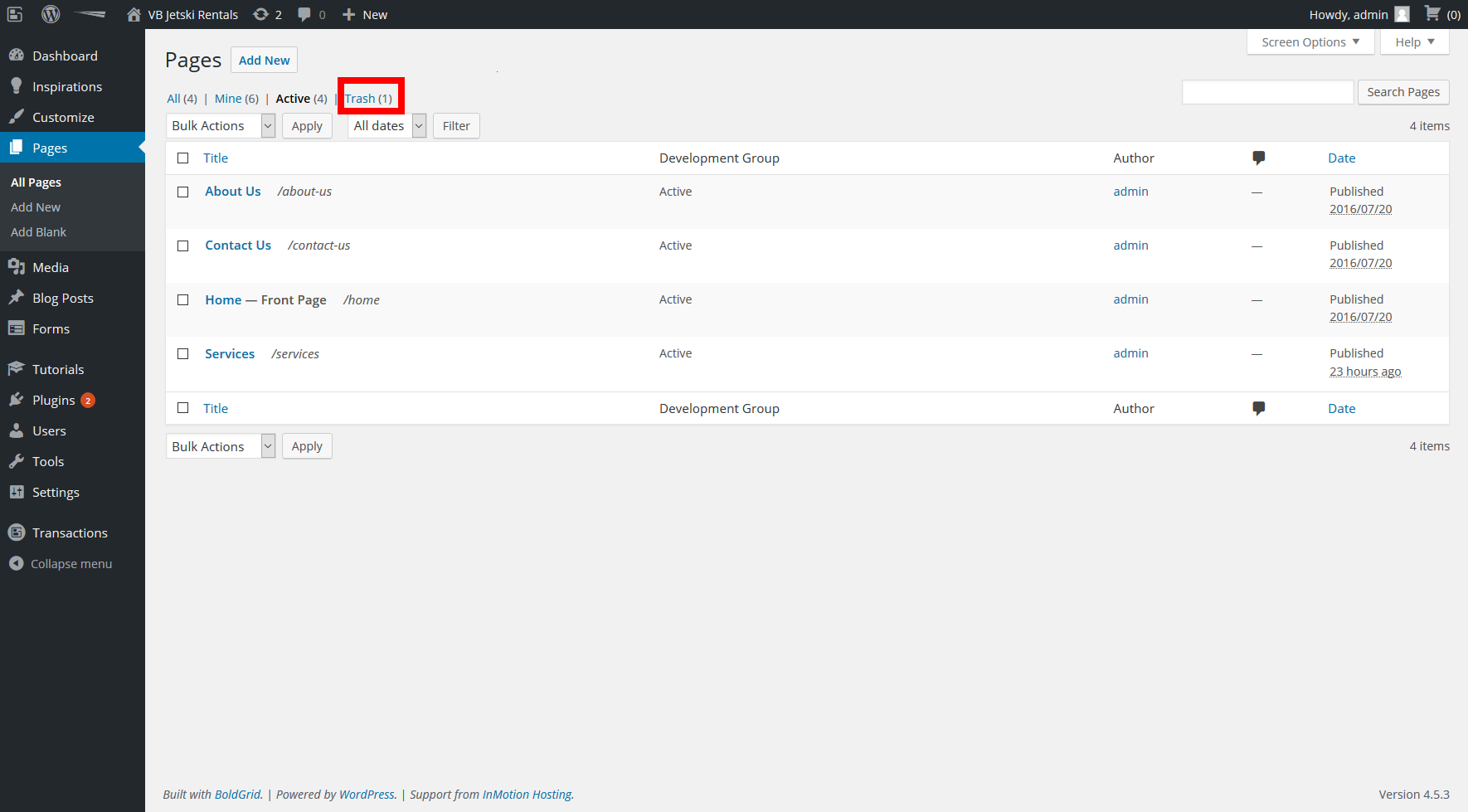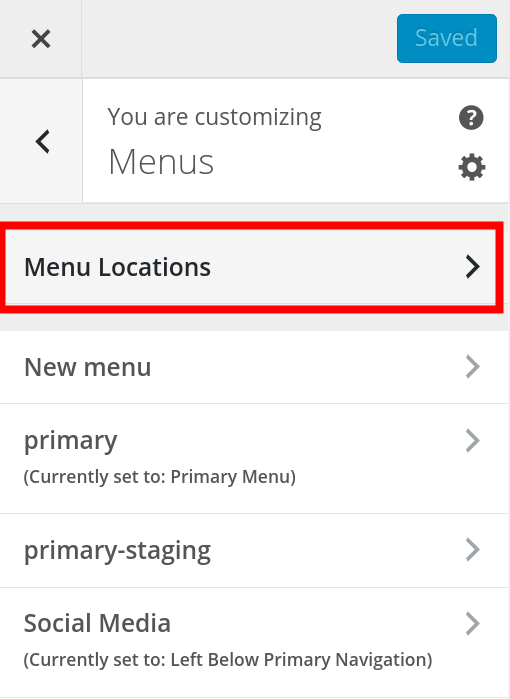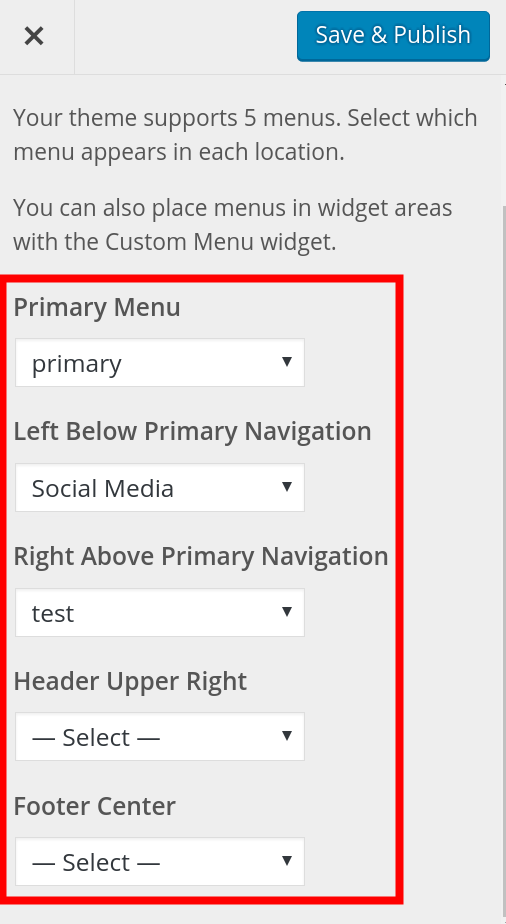Tagged: Changing Themes
- AuthorPosts
- March 9, 2021 at 11:29 am #34773
Ali Raza
GuestHello Team!
I have made changes to my WordPress by installing a new theme and by updating the database, Now I want to
move back to the previous theme Crio and my data.
Can someone please help me to recover if there is any backup?
thanks in advance.March 9, 2021 at 11:38 am #34785Jesse Owens
KeymasterHello Ali-
Thanks for reaching out! We’ll be happy to help you recover your Crio Theme as best as possible.
The first thing to check is if you have backups. If you’re using the Total Upkeep Plugin, check Total Upkeep > Backup Archives to see if you have a recent backup from before you made your changes.
Before you restore a backup, I recommend taking a new one just in case.
Another possibility is simply re-activating Crio. All of your theme customizations remain in the database even if you have deleted Crio. You mentioned “updating the database,” which generally shouldn’t change any of the theme customizations, unless you’ve some kind of “Database cleaner” or “Database optimization” plugin to do that.
Finally, you can check with your WordPress Hosting provider to see if they keep backups of your site that you might be able to restore.
March 11, 2021 at 12:33 pm #34866Ali Raza
GuestHi Jesse, Unfortunately, we did not have any backup of our site before. We were looking for at your backend if you can provide and retrieve the website back then it will be great favor.a
March 11, 2021 at 12:39 pm #34867Ali Raza
GuestAdditionally, I imported demo content of a theme OneLife, Now I can only see the data of that theme even I active Crio theme Back.
When I active Crio theme back, I can only see demo content of the previous theme including menus and data.
March 11, 2021 at 1:11 pm #34895Joseph W
KeymasterHi Ali!
If you do not have your own backup to use for a restoration then your best bet is to contact your WordPress Hosting provider to see if they have any emergency backups available of your site to restore from.
The demo content imported from the OneLife most likely moved all previously existing pages and posts to the Trash folder during the import process and you might be able to recover your original Crio content by restoring the pages and posts from there. You can locate the Trash folder from the All Pages or All Posts view in your WordPress dashboard and will have the option to restore each page or post individually.
It is also likely that the demo content import changed the menu assignments on your website and can reconfigure the Crio menu by navigating to Customize > Menus and reassigning the Crio menu to the appropriate location.
Hopefully this allows you get switch back the Crio Inspirations content as expected and please let us know if you have any other questions for us!
- AuthorPosts
- The topic ‘How to Recover WordPress Theme and Data’ is closed to new replies.