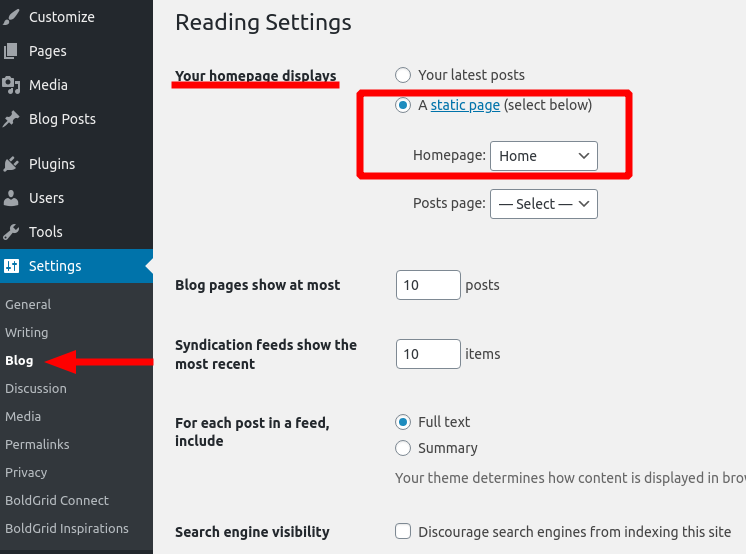- AuthorPosts
- September 22, 2017 at 9:03 pm #23665
Anonymous User
MemberHello, this may be very elemental, but somehow I can’t find the answer anywhere:
How do I set my Home to a different page?
I am using the “Wedge” inspiration/theme. I’ve edited the site to my liking, but I want to work on a new page, which I will eventually want to point to as my new Home page. Maybe I should use a Staging page and then Deploy it, but I find that process a bit confusing.
In basic WordPress. I can go to “Reading” and set my Home to either a static page or blog page, and I can pick which of the pages I’ve created to point to as Home.
I don’t see that capability in Boldgrid. What am missing, and how do I proceed, again, if I want to use a different page than the one the theme came with for Home.
Thank you very much for any advice.
David
September 24, 2017 at 2:58 pm #23667BoldGrid Support
KeymasterHello, David!
Thanks for posting your question regarding selecting a new home page for your BoldGrid website. This guide on how to use the advanced customizer options provides the steps to do that. It is similar to the method you have used, with the exception of the location, I believe. Do keep in mind, you will need to create a new page first so that your new Home page will appear in the drop-down menu to select as your Static Front Page.
You would not need to use the Staging Site feature. However, for more details and information on that feature, you can review our guide on understanding Active vs. Staging in BoldGrid. I hope this helps!
Sincerely,
Carlos E
September 25, 2017 at 3:31 pm #23666Anonymous User
MemberThank you very much Carlos, that indeed is what I needed.
I’ll go back to working on my site now, once again, thanks for your speedy response.
David
January 27, 2021 at 1:01 pm #33275Dee
GuestI’m having this same issue. How do I set a new page as my websites “Home” page? I’ve had a look at the above answer but my menu is different from what is shown in the answer and I do not have the option to choose a static front page. I can’t even find the page that shows up as my “Home” in the list of pages I’ve created (or anywhere for that matter) so can’t even edit it to look how I want. How do I change it, and also, how do I unpublish, delete everything and start again as I think the theme I’ve chosen (Hydra) is glitchy?
Hoping to hear back soon as I’m unable to move on with my website until this is fixed.
Thanks in advance,
DeeJanuary 27, 2021 at 2:43 pm #33293Jesse Owens
KeymasterHi Dee-
You can select your homepage either from the Customizer, in the Customize > Advanced > Homepage Settings section, or you can edit it from the WordPress Dashboard in the Settings > Reading section. If you have BoldGrid Inspirations installed, this setting might be called Settings > Blog:
 .
.Looking at your website, it looks like the page that was set up as your “Home” page might have been deleted. I can tell from the URL, however, that the page ID is 27, so you may be able to find it by pasting this fragment after your domain name:
/wp-admin/post.php?post=27&action=editIf you would like to start over completely from scratch, nagivate to the Inspirations menu, and click the Start Over with New Inspiration button.
- AuthorPosts
- The topic ‘How to set a different page as Home’ is closed to new replies.