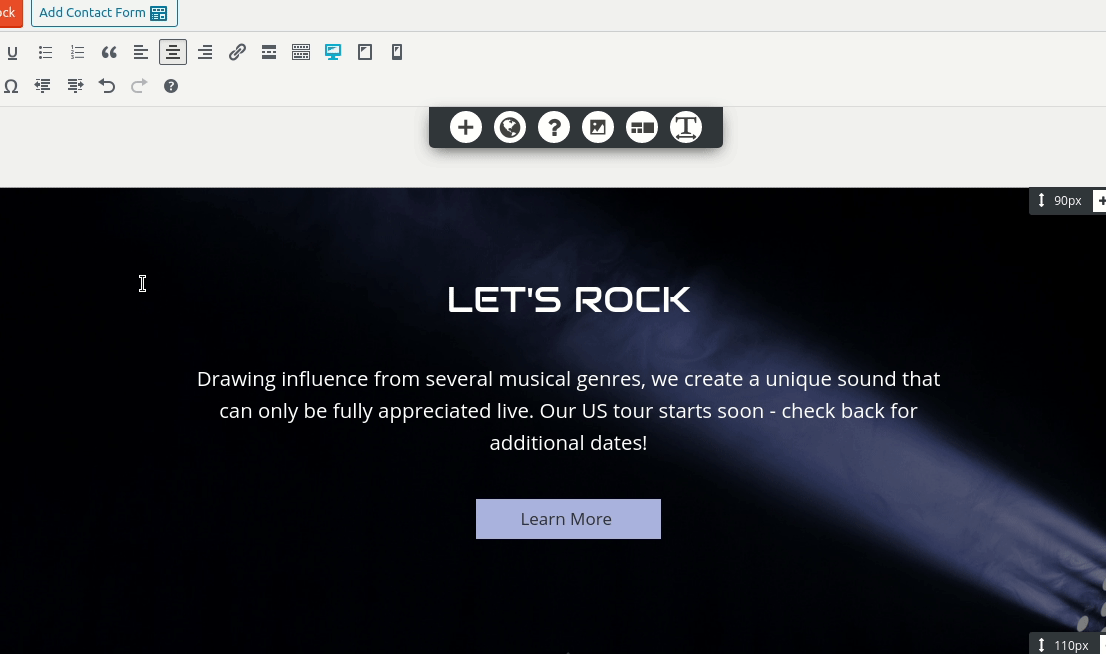Tagged: Typography
- AuthorPosts
- September 9, 2020 at 3:49 pm #26711
bryan
GuestHow do I change my text orientation from left to right or center?
I saw something which SHOULD have done that after all the little icon things on
the page are pretty easy to click. But it didn’t do anything.
Thank you.September 9, 2020 at 4:07 pm #26721Jesse Owens
KeymasterDecember 17, 2020 at 10:46 am #32313Angelina Heard
GuestThanks – but there doesn’t seem to be a justify option? Please can you help? Is there a keyboard shortcut I can use instead?
December 17, 2020 at 11:05 am #32315Joseph W
KeymasterHi Angelina!
The Visual Editor only has alignment options for Left/Right/Center and does not offer a selection for Justify like in many word processors do.
There is however a way to Justify text in the editor using Custom CSS and the Custom CSS classes option in the Advanced controls for your page content.
First, add the following rule to the Custom CSS area of your website Customizer:
.justify { text-align: justify !important; }Next, open the Advanced Controls for the element you want to justify the text for and select the Custom CSS Classes option. Put justify in the Classes field and save the changes on your page.
Hopefully this technique allows you to Justify the text you need on your website and please let us know if you have any other questions for us!
- This reply was modified 4 years, 3 months ago by
Joseph W.
- This reply was modified 4 years, 3 months ago by
- AuthorPosts
- The topic ‘I want to justify text centered or right in Crio theme’ is closed to new replies.