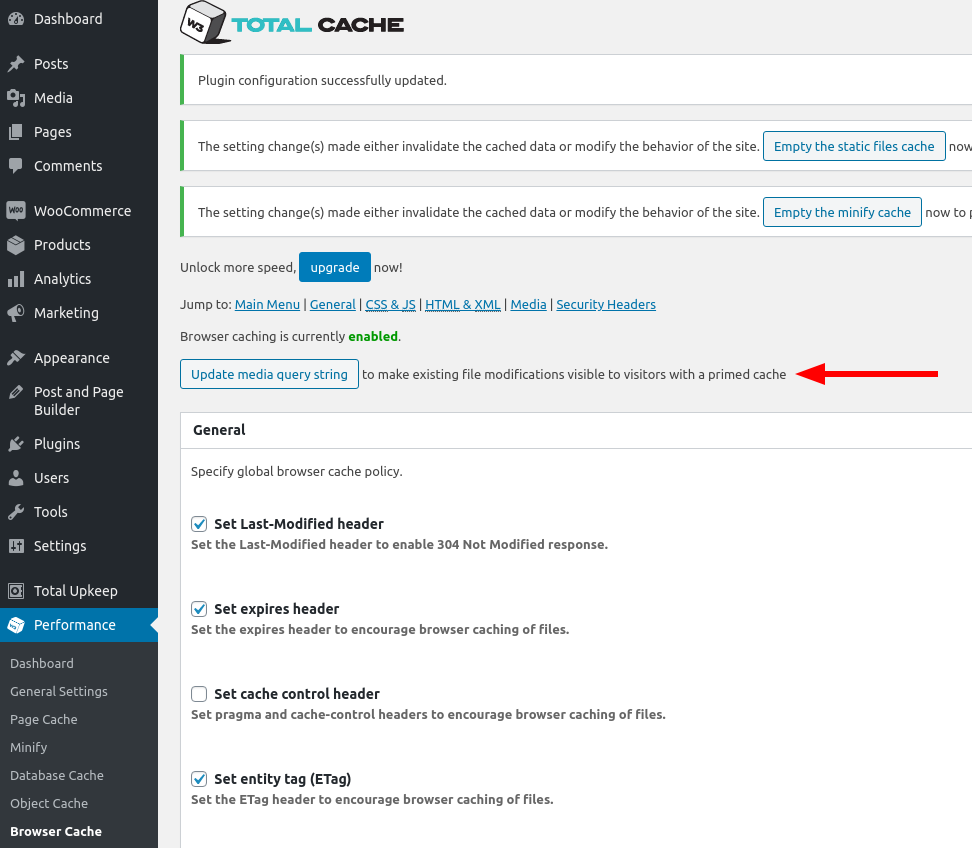- AuthorPosts
- September 11, 2020 at 12:21 pm #26793
Shayan Italia
GuestI host with WPX which recommends W3 Total Cache. I have multiple questions which need answering:
I use WPX’s recommended settings and its all working fine. What is the advantage of subscribing to the USD 99 a year plan? Will it make my site faster?
Do you help subscribers optimise their site (without breakage) for speed and performance on the subscription plan?
For USD 99 a year is this for one site or unlimited sites?
With other caching plugins, example WP-ROCKET or even SIMPLE CACHE, when I update a page and clear the cache, and go to the front end, my changes appear almost instantly. With W3 Total Cache this doesn’t happen and WPX tells me I have to clear the CDN cache too. But this is not applicable for other cache plugins. Have I set things up wrong? Surely clearing just one cache would update the front end. Since clearing a CDN cache typically takes anywhere from 15-60 min to render full performance of one’s site why would I keep clearing the CDN cache and slowing down my site ever so often just to update a page? It’s impractical. Surely by PURGING the cache with W3 Total Cache it should do just that and automatically reflect in the front end?This is a good starting point! Thank you Shayan Italia
September 11, 2020 at 1:00 pm #26817Jesse Owens
KeymasterHi Shayan-
I’ll try to answer your questions one-by-one.
What is the advantage of subscribing to the USD 99 a year plan? Will it make my site faster?
There are a lot of features in the Pro version that will speed up your site, including eliminating render-blocking CSS and enabling CDN Full-Site Delivery. Check out the premium features here.
Do you help subscribers optimize their site (without breakage) for speed and performance on the subscription plan?
As a Pro subscriber, you’ll have access to premium support from our website performance experts. You can also use the Performance Audit service and our experts will log into your site and configure everything for you.
For USD 99 a year is this for one site or unlimited sites?
Licensing is on a per-install basis, so if you’re using WordPress Multisite, you only need once license for your network. If you’re using single-site installations, a separate license is needed for each site. If you have a lot of sites, let us know and I can have our sales team contact you for bulk licensing options.
Surely by PURGING the cache with W3 Total Cache it should do just that and automatically reflect in the [CDN] front end?
As long as your CDN settings are configured correctly, purging from within the plugin should also purge your CDN. I checked out WPX’s documentation on their CDN, and it’s a little vague on how to configure it, but it does mention that they have a configuration you can import to set up the CDN integration. You may also have luck by using the Update Media Query String option when you purge your cache.
September 11, 2020 at 2:23 pm #26832Shayan
GuestThank you for your reply to my questions.. Wow USD 99 for a single site per year is very expensive.
I spoke with WPX. They champion your app still there is no REAL documentation from W3 Total Cache with their setup. This is weird considering the amount of CHAMPIONSHIP they do for you as well as the fact that they have one of the fastest CUSTOM BUILD CDN’s. You guys should really INTEGRATE yourself with them more and do a plan where we can acquire the PRO version for a lot less through them. I would sign up instantly. Right now they have told me when I purge the cache, I have to purge the CDN cache separately. That’s not very intuitive.Secondly I raised a point that isn’t answered.a. With WP Rocket or SIMPLE CACHE or SUPER CACHE when I update a page and purge the cache it appears on the front end instantly (the changed updated version). But it doesn’t with W3 Total Cache. How do I set this up so? Any reason why this isn’t happening when I purge the cache on W3 Total Cache?ThanksShayanSeptember 11, 2020 at 2:36 pm #26849Jesse Owens
KeymasterHi Shayan-
We’re adding new CDN providers regularly, and we’ll definitely take a look at adding the WPX CDN. It doesn’t look like they have published a lot of documentation about the CDN’s API, so we’ll reach out to them to see if we can find the details we’d need to integrate.
For the second question, WP Rocket and WP Super Cache create unique file names for their cache files when the cache is purged.
That’s why I suspect trying the Update Media Query String option to purge your CDN cache from within the plugin, that should force the CDN cache to bust.
I hope this helps! Please let us know if you have any other questions, we’re happy to help.
September 14, 2020 at 3:04 pm #26901Shayan
GuestThanks for your reply. So where is the “Update Media Query String option” to switch on that you have suggested that may solve my issue?
Thank you
Shayana
September 14, 2020 at 3:52 pm #26936Jesse Owens
Keymaster - AuthorPosts
- The topic ‘If I subscribe will you help me setup the PRO version?’ is closed to new replies.