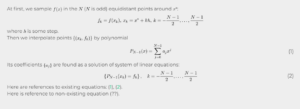Tagged: 3rd Party Integrations, 3rd-Party Plugin
- AuthorPosts
- June 9, 2021 at 11:56 am #39032
Malick Alexandre
GuestIm trying to write latex code inline but anytime that I start with shortcode [katex] or [latex], a weird box appear telling me to update the shortcode within the box. Even when I do the latex functions do not work.
June 9, 2021 at 12:04 pm #39049Joseph W
KeymasterThank you for contacting us Malick, our team is happy to answer any questions you have about working with Latex code in the Post and Page Builder!
I located a plugin called WP QuickLaTex in the public WordPress repository that seems like it should give you the functionality you are looking for on your website.
After activating the plugin I pasted the example code from their Getting Started page into one of my page sections and the formulas rendered with the expected formatting. Here is the example code I used:
[latexpage] At first, we sample $f(x)$ in the $N$ ($N$ is odd) equidistant points around $x^*$: \[ f_k = f(x_k),\: x_k = x^*+kh,\: k=-\frac{N-1}{2},\dots,\frac{N-1}{2} \] where $h$ is some step. Then we interpolate points $\{(x_k,f_k)\}$ by polynomial \begin{equation} \label{eq:poly} P_{N-1}(x)=\sum_{j=0}^{N-1}{a_jx^j} \end{equation} Its coefficients $\{a_j\}$ are found as a solution of system of linear equations: \begin{equation} \label{eq:sys} \left\{ P_{N-1}(x_k) = f_k\right\},\quad k=-\frac{N-1}{2},\dots,\frac{N-1}{2} \end{equation} Here are references to existing equations: (\ref{eq:poly}), (\ref{eq:sys}). Here is reference to non-existing equation (\ref{eq:unknown}).This is how the formulas displayed on the frontend when previewing the page:
I hope that plugin helps you get your LaTex formulas working as expected and please let us know if there is anything else that we can do to help!
- AuthorPosts
- The topic ‘Katex/Latex with Boldgrid Page Builder’ is closed to new replies.