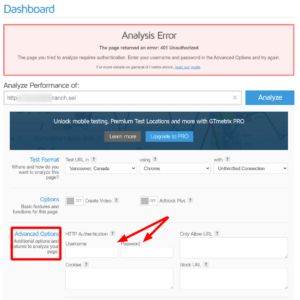Tagged: PageSpeed Insights
- AuthorPosts
- July 27, 2021 at 10:21 am #41032
Jannat Afroz
GuestHi,
When i want to see my website speed result in gtmetrix, pagespeed, pingdom, I have facing a problem, Its showing me this message, “Lighthouse returned error: ERRORED_DOCUMENT_REQUEST. Lighthouse was unable to reliably load the page you requested. Make sure you are testing the correct URL and that the server is properly responding to all requests. (Status code: 401)”
How can I solve it?July 27, 2021 at 10:39 am #41045Jesse Owens
KeymasterHello Jannat-
Thanks for the question about how to optimize your WordPress website’s speed.
Generally speaking, a 401 error means Unauthorized, usually because the website has a Username and Password you have to enter before you can access the site. Your website currently requires a username and password before anyone can view it.
If you’re not ready to remove the password authentication, you can still use GTMetrix if you sign up for a free account there. As long as you’re logged in, you can enter your website’s username and password in the Advanced Options section:

You can also use Lighthouse within your own browser window, if you’re using Chrome. This is very similar to Google Pagespeed Insights, but will use your own authentication. Here are instructions on how to use Lighthouse in the Chrome Browser.
- AuthorPosts
- The topic ‘Lighthouse returned error: ERRORED_DOCUMENT_REQUEST’ is closed to new replies.