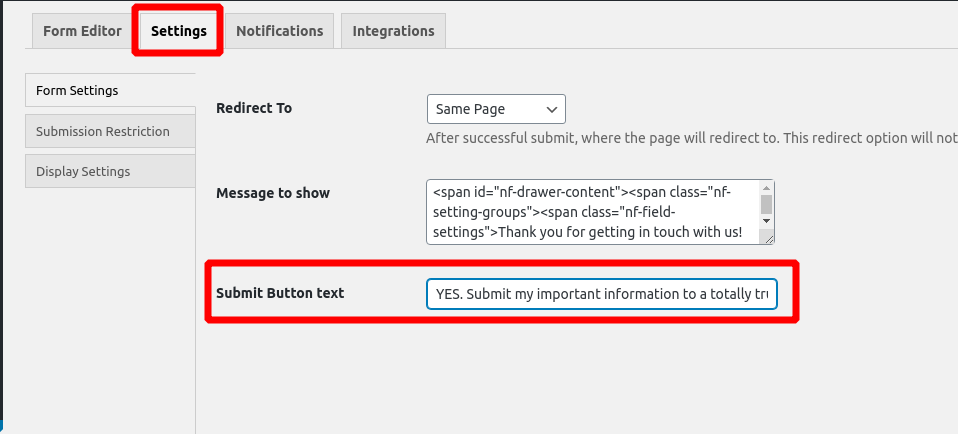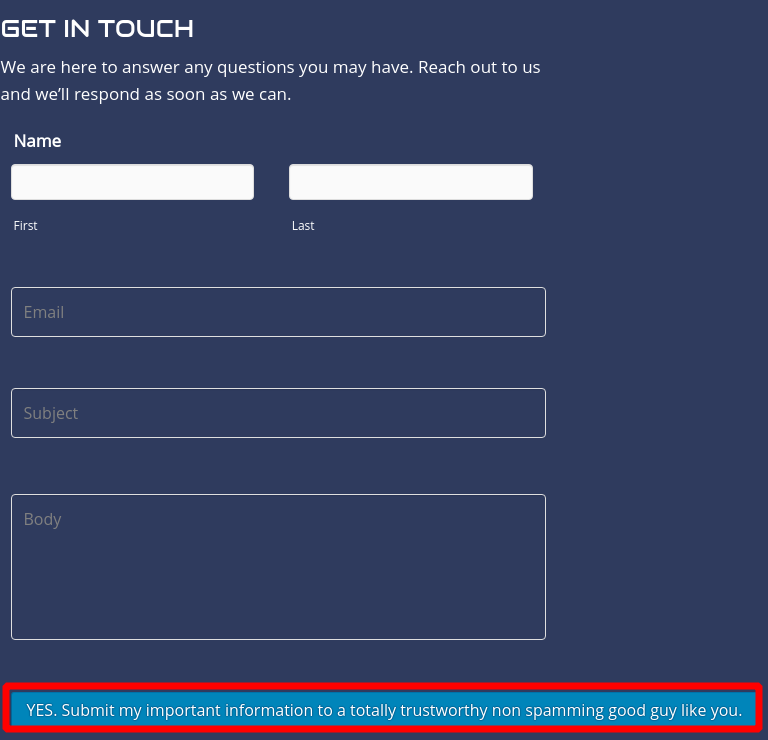Tagged: 3rd-Party Plugin
- AuthorPosts
- September 11, 2020 at 2:38 pm #26834
bryan
GuestHi!
I want to change the contact form. Using crio theme. I want to remove the last name and just have the input befirst name.
I want to change the verbiage on the submit button from the incredibly normal SUBMIT to something more jazzy like.
YES. Submit my important information to a totally trustworthy non spamming good guy like you. Thank you.How do I change the submit button verbiage?
Thank you.
Bryan
September 11, 2020 at 2:55 pm #26856Jesse Owens
KeymasterHi Bryan-
To change the text on the submit button, navigate to weForms > All Forms and edit the contact form that you’re looking to change. On the website you sent over, on the Contact Us page, it’s the form with this shortcode: [weforms id="71"], and should be called Email Form (Traditional).
Once you’re on the editing screen, look for the Settings tab at the top. From the Settings tab, you’ll see the option to change the Submit button text:


- AuthorPosts
- The topic ‘Change weForms Submit Button Text’ is closed to new replies.