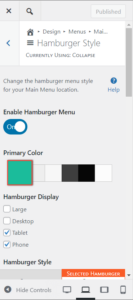- AuthorPosts
- January 25, 2023 at 11:20 am #77157
Derian
GuestI can’t seem to get my menu customization changes to update and currently have non readable and non functional menus. hamburger menus are disable but still show up. background and link colours and line spacing etc won’t change no matter what it do. the customization page runs so slow I have to wait 5-30 seconds between clicks and is a constant headache. please help me!
January 25, 2023 at 1:29 pm #77271Brandon C
ParticipantHi Derian,
Thanks for reaching out, I’m sorry to hear you’re having some issues working with your Crio Pro WordPress theme menus but let’s see if we can help you out.
First I’ve reviewed your main menu and it seems that all menu links are readable and functional. When adjusting menu links I always suggest working in the “Menus” dashboard or your WordPress admin as opposed to directly from the customizer. Please tell us exactly what you want to see from your menu layout and I’m sure we can help get you there.
As far as removing your hamburger menu, that is controlled from the Customizer Menu. You can navigate to Appearance > Customize > Design > Menus > Main Menu > Hamburger Styles. You can leave the option enabled for mobile and tick-off for larger displays as shown below:
Be sure you’re modifying the correct menu as you may use a custom or pre designed menu in this location as well.
For your issues of speed that could come down to many factors. One of the most common methods of boosting speed is by adding a caching plugin to your WordPress site. We have a great option for that our W3 Total Cache plugin which you can try completely free of charge.
I hope this helps Derian! Please let us know if there’s anything else that we can answer for you.
- AuthorPosts
- The topic ‘Menu changes not updating correctly in Crio WordPress theme’ is closed to new replies.