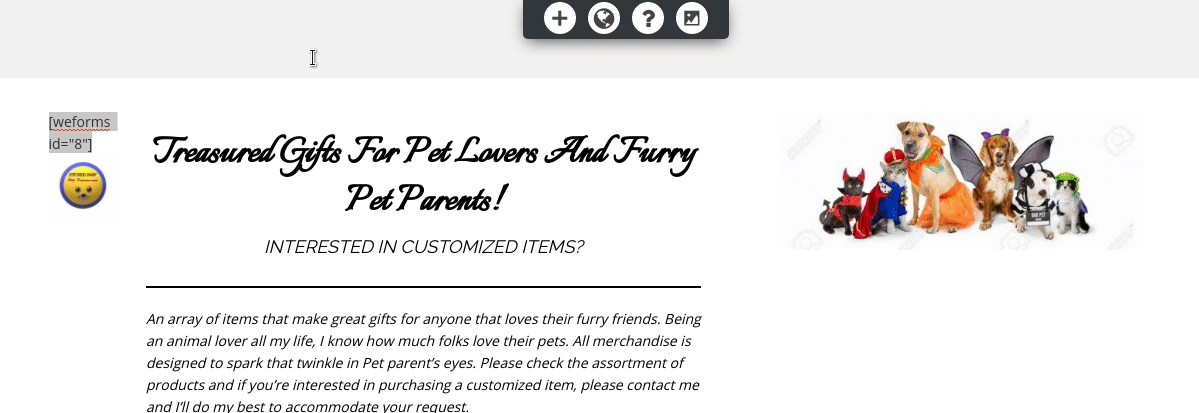- AuthorPosts
- October 15, 2020 at 1:10 pm #28333
Helen Thompson
GuestI’m using the Boldgrid Diced template and when first previewing the template, menus were across the top of the page and I chose that template to use. When I attempted to add menus, long rectangular yellow boxes are strung horizontally, across my page, instead. Also, on the top of the page, there is a brown colored area that does not match due the outline of a box appearing in there for no apparent reason, slightly off to the left of center, which takes away from the look. I am new and really would appreciate some help as I am very frustrated right now. Thank you.
Also, applied text under the area where the menu boxes are strung across my page and I have no idea how to change the color of the text, so it can actually be read.October 15, 2020 at 1:22 pm #28340Jesse Owens
KeymasterHello Helen-
Checking out your site, it looks like your starter content wasn’t completely installed. I’d recommend navigating to the Inspirations menu, and clicking Start over with a new Inspiration.
That will ensure that your menu is created in the correct spot and with the right styles.I’m not seeing anything that matches your description of the brown area with an outline, though there is the default background image of the cutting board. If that’s what you mean, you can change that in Customize > Background.
October 15, 2020 at 4:23 pm #28342Helen Thompson
GuestThank you so much Jesse! That probably explains everything! I was pulling my hair out over why I was having so many issues doing what should be, simple things.
Do I back up my website before installing the starter content? Also, how do I save the color scheme I chose for my site? and the things I was able to get on there such as the headline, writing, etc.?
Also, when I first signed up, I named the page etchit and attempted to change that and could not figure out how and periodically, a black page shows up, with “Etchit” still on there, instead of the name and subtitle I put instead?
Does that also have to do with the starter content not being installed correctly? Thanking you In Advance. You gave me hope that I may be able to build this website, afterall..October 15, 2020 at 4:54 pm #28352Joseph W
KeymasterHi Helen!
The Site Title and Tagline that you previously configured will persist through the starter content reinstallation, but you will need to adjust your color palette since that does get reset during the installation process.
The bug with the Etchit text periodically displaying could be related to the starter content not installing properly the first time, but if you continue to see it please let us know and we will do our best to help you get it fixed!
October 16, 2020 at 12:20 pm #28355Helen Thompson
GuestHi,
I reinstalled the starter content and my menus are still running in long yellow horizontal, rectangular boxes across my page.
Also, when you look up my webpage online, it is still showing the black restaurant page with none of my edits, except my headline.
Plus, I created a email contact us form and that was created but now, there is a little sidebar vertically, on the left of my page shown as a tiny contact area.. Have no idea how to get rid of that one..
Thanking you in advance!October 16, 2020 at 12:42 pm #28363Jesse Owens
KeymasterHi Helen-
It sounds like there might be a couple of different things going on.
When you look up my webpage online, it is still showing the black restaurant page with none of my edits
Make sure to hit the blue Publish button that shows at the top of your Customizer so that your changes are made live.
My menus are still running in long yellow horizontal, rectangular boxes across my page
From what you’ve described, it sounds like you might be trying to use a menu Widget instead of a regular navigation menu. Check out this detailed guide on working with menus.
I created a email contact us form and that was created but now, there is a little sidebar vertically, on the left of my page shown as a tiny contact area.
In order to expand the column that your form is in, use the drag-and-drop controls to make it wider:
 October 16, 2020 at 3:42 pm #28386
October 16, 2020 at 3:42 pm #28386Helen Thompson
GuestHi Jesse;
Yes, I was using a menu widget….I saw the plug in and thought that is what you were supposed to use. My menu is correct now.
Also, after thinking about the difference online, I figured it might be due to not being published. I saved as drafts due to the site not being finished.
Thank you very much for your help and information links. I knew it was all user error issues….October 16, 2020 at 3:44 pm #28388Jesse Owens
KeymasterGlad to hear you got those sorted out, Helen!
Yes, if you save your customizations as a draft, only you will be able to see them in your Customizer.
Please let us know if you have any more questions, we’re happy to help!
- AuthorPosts
- The topic ‘Menu issues, box appeared that messed up top area of page’ is closed to new replies.