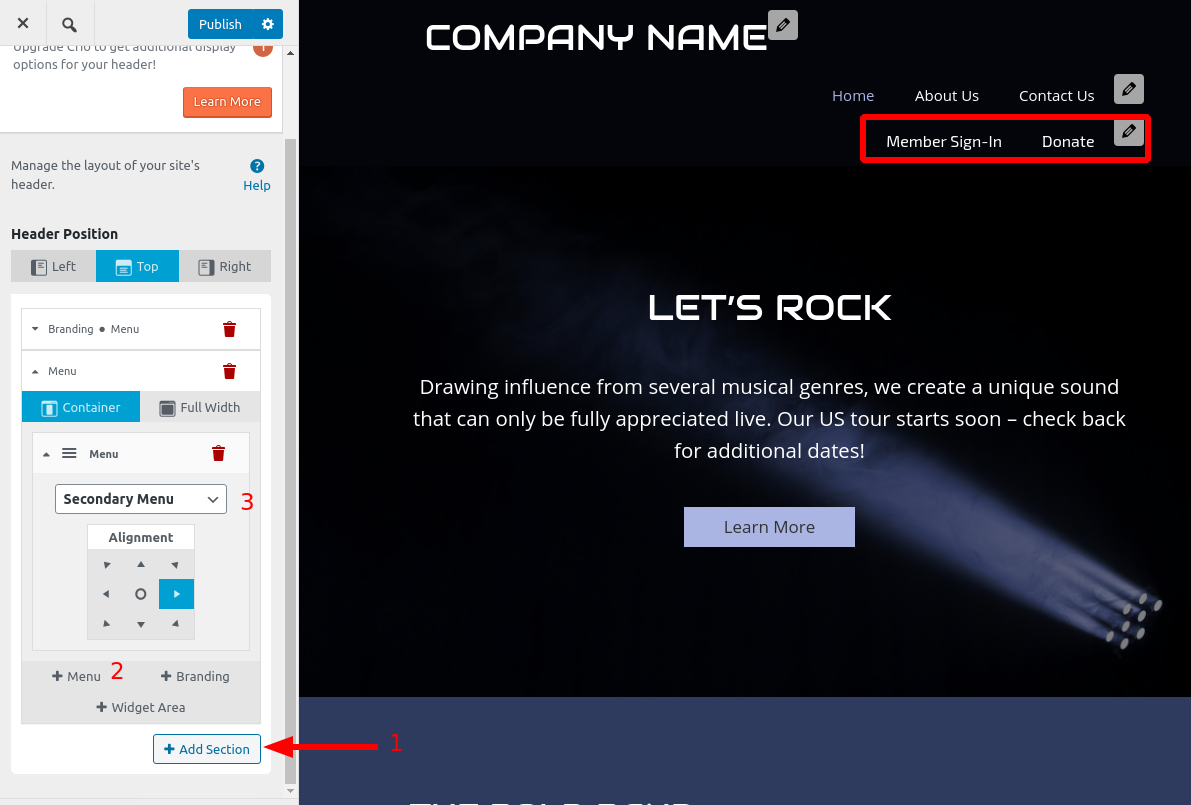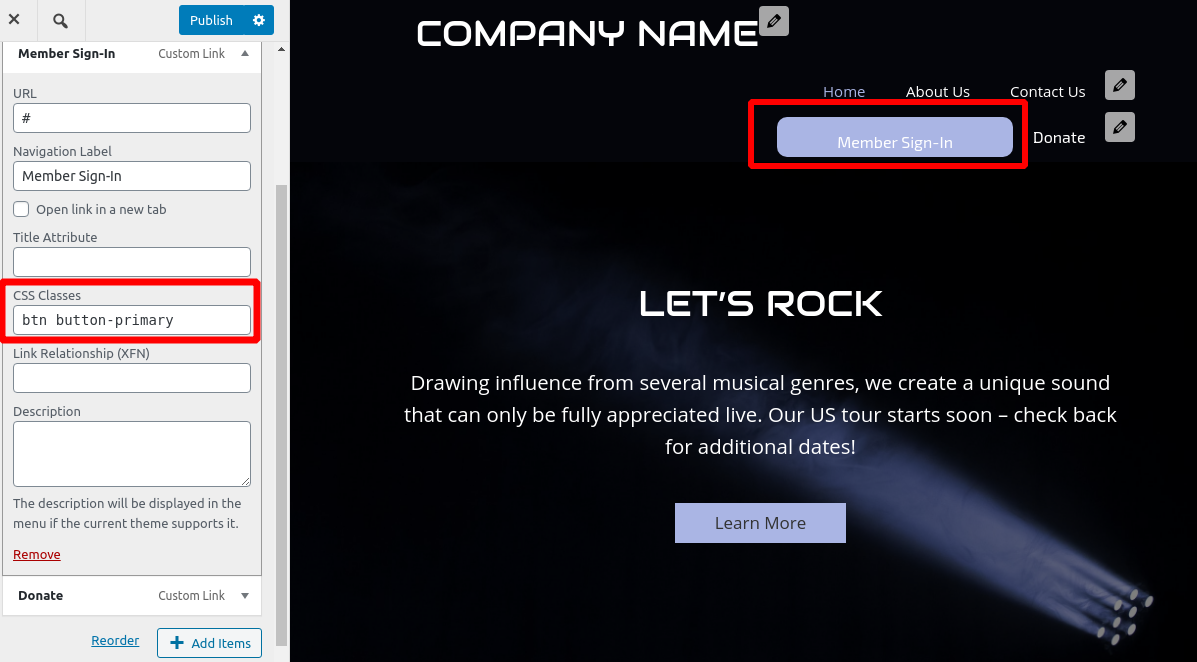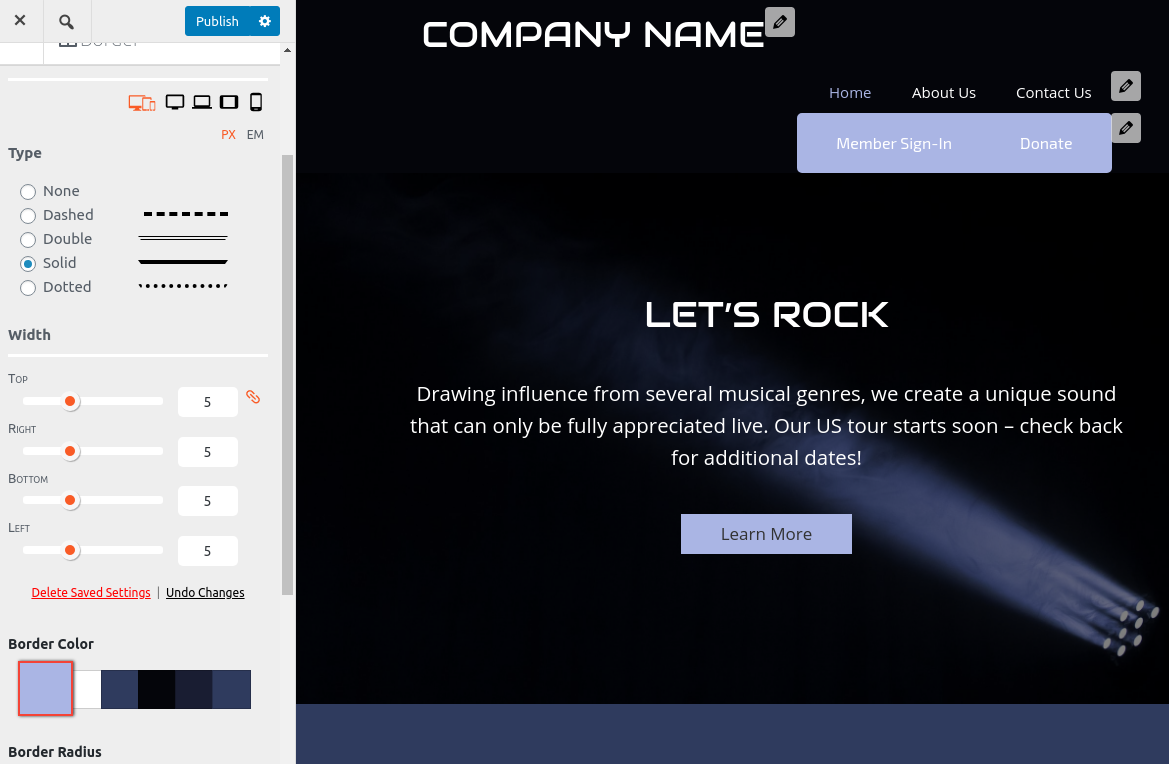Tagged: Page Headers, Theme Customization
- AuthorPosts
- September 14, 2020 at 7:14 pm #26909
bryan
GuestHi.
How do I create two active buttons in the header. https://www. [redacted] .org/About-Us?r_done=1
Member sign in link and the donate link.
Thank you.
Bryan
September 14, 2020 at 8:08 pm #26968Jesse Owens
KeymasterHi Brian-
There’s a couple of ways you can accomplish this with the Crio Theme. For both methods follow these steps first:
Create a new menu in Customize > Menus with two Custom Links to your Member Sign-in and Donate pages. Assign it to the Secondary Menu location.
Then, head over to Customize > Design > Header > Layout and add a new section to your header. Add a menu to this section, and set it up to display the Secondary Menu. If we’re on the same page, you should see this now:

OK, now that you’ve got your menu set up, there’s two ways to turn the links into “buttons.”
You can add a Custom CSS class to each menu item in the Customize > Menus to turn them into a button. Add these custom classes to both menu items:btn button-primary
If you’d like more fine-grained control over your button appearance, you can use the Border, Border Radius, Background, and Spacing controls in Customize > Design > Menus > Secondary Menu.

- AuthorPosts
- The topic ‘Need to create two active buttons in header’ is closed to new replies.