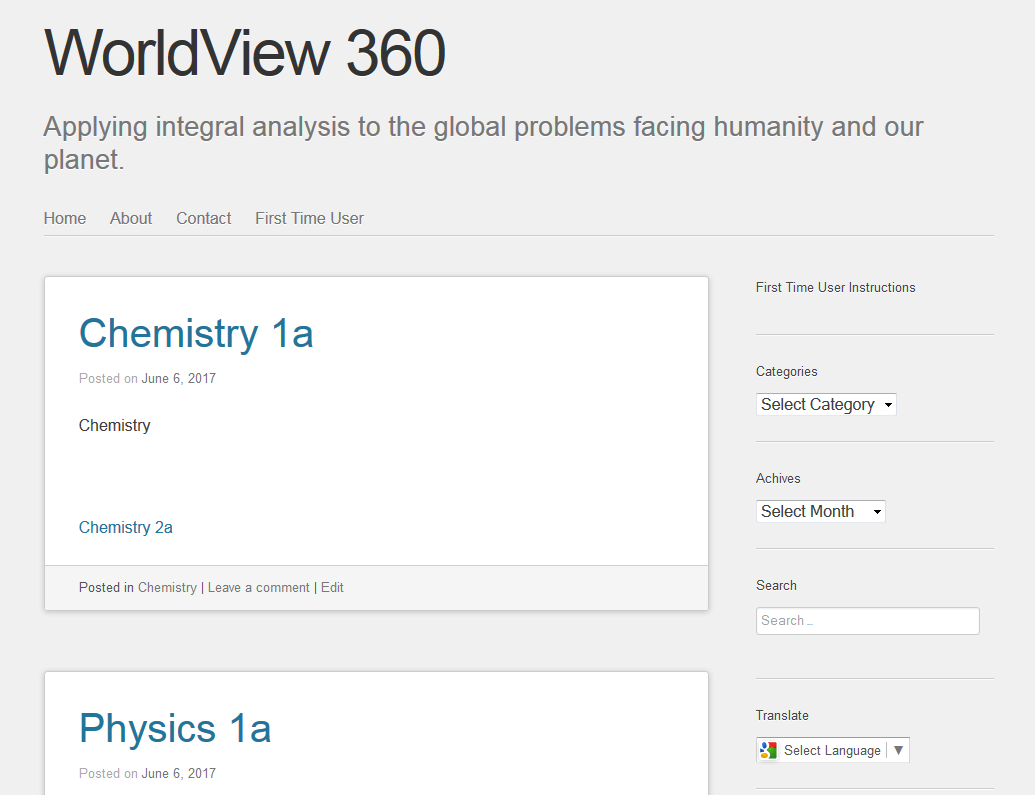- AuthorPosts
- June 9, 2017 at 1:38 pm #24165
Anonymous User
MemberJust started with BoldGrid after playing around at WordPress.com. It appears that there are no standard blog templates where the blog is on the home page with categories, search and archives on the right sidebar. You can’t add a sidebar to the existing main page for the template that I’m using. BTW – all the templates look very similar. I did view the intro video for BoldGrid and it looks like the page grid functionality is what you’d use to create a page that looks like a standard blog. But how do you set it to be the main page since when you create your site you have to select “Blog” to add a blog page which is not listed in the list of pages.
Can BoldGrid do something as simple as the following: ???
 June 9, 2017 at 3:10 pm #24167
June 9, 2017 at 3:10 pm #24167admin
MemberHello Doug0212,
Thank you for your question regarding setting your blog page to be shown on the home page of your website. You can do so by logging into your WordPress / BoldGrid dashboard, and then going to Settings > Blog. On that page you will see an option for “Front page”. Simply set that to your blog page, and it will be displayed on your home page.
Gratefully,
Casey B.
December 30, 2017 at 12:59 am #24166Anonymous User
MemberThe truth is boldgrid is not built for bloggers. I am sorry to say this, the designers must have means to build boldgrid to help for building any blog pages easily.
Thanks.
- AuthorPosts
- The topic ‘No simple straightforward blog template’ is closed to new replies.