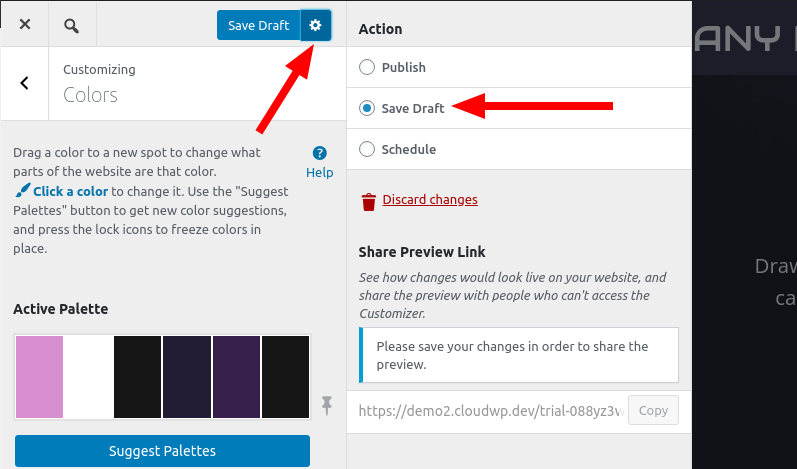Tagged: Color Palette
- AuthorPosts
- July 20, 2020 at 11:38 am #25268
Heidi Zhang
GuestHello,
While I was previewing the Crio theme, the colors of the website title, header, and footer were stuck in shades of blue, black, and white. Even though I changed the color palette, I couldn’t change the color of the header – even if the color palette i chose was rainbow, clicking on the red would make it dark blue, clicking on the orange, would make it black, etc. Some parts of the site follow the color palette i chose, while others aren’t able to change from blue, black, white, or grey.
July 20, 2020 at 12:14 pm #25278Jesse Owens
MemberHello Heidi-
I tried to see if I could get the same thing to happen in a preview on BoldGrid Cloud WordPress, but I wasn’t able to see the same issue you’re describing.
It sounds like something might be preventing the AJAX calls that refresh the customizer preview of your website. One way you can get around this is to Save a Draft of your customization by clicking the Cog icon next to Publish, and change the action to Save Draft.

If you’d like to help us troubleshoot further, can you let us know a few details?
- Which Operating System (Mac, Windows, Linux) you’re using?
- Which browser (Firefox, Edge, Chrome, etc) you’re using?
- How you’re previewing Crio? (Cloud WordPress, a hosting provider, etc)
These details will help us hopefully identify the issue and get a permanent fix for you.
- AuthorPosts
- The topic ‘Not being able to change colors in Crio’ is closed to new replies.