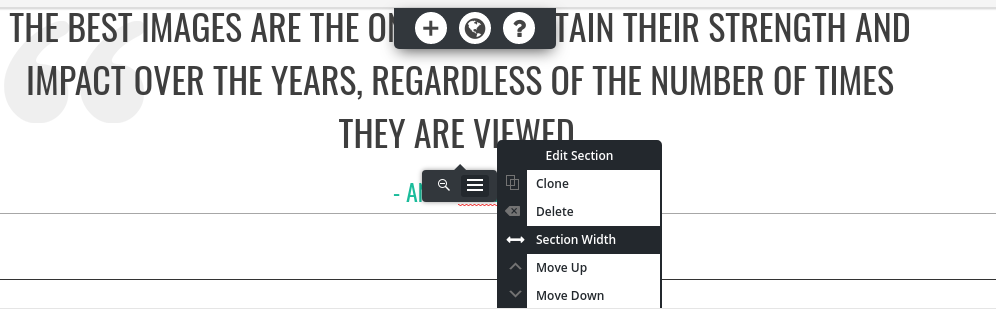Tagged: Gridblocks
- AuthorPosts
- March 31, 2021 at 12:27 pm #35520
Andrea
GuestI love this theme, but am I missing something? I don’t seem to be able to find a way to make posts full-width. HELP!
March 31, 2021 at 12:36 pm #35559Joseph W
KeymasterSorry to hear that there are some problems getting your post content to display in full-width Andrea, our team will do everything we can to help!
The width of your Post and Page content can be changed using the Section Width toggle in the Post and Page Builder Visual editing tools.
You can change the width of a particular block on your page by click the Edit Section button that appears in the gray Section tools that shows up when hovering over a Section in your Post or Page content. The Section Width option toggles the width of that element between Full-Width and Contained settings.
Please let us know if you have any other questions for us!
April 1, 2021 at 9:45 am #35564Andrea
GuestHmm…ok. That won’t work. My ecommerce plugin (WP EasyCart) automatically creates posts for products and I have no control over each page. I guess I will have to start over with a new theme that allows general control over posts.
- AuthorPosts
- The topic ‘Pavilion Theme – how to create fullwidth posts’ is closed to new replies.