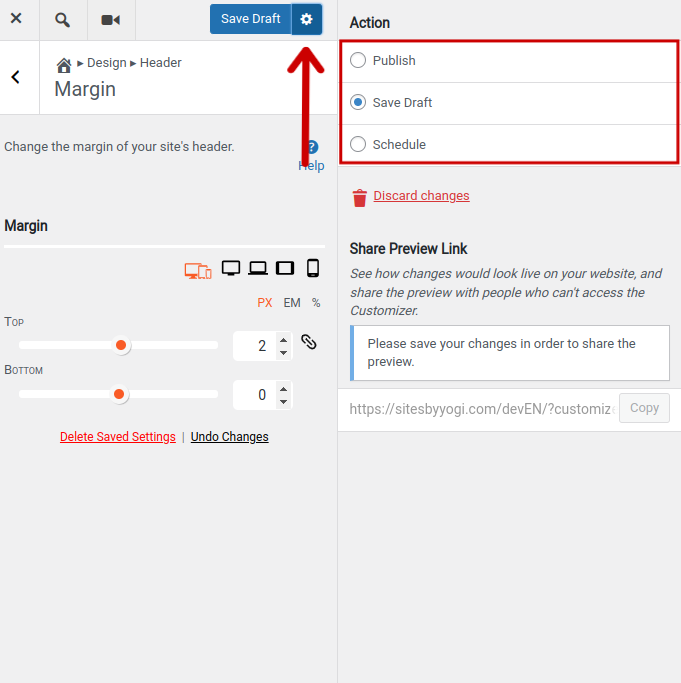Tagged: BoldGrid Themes, Wedge
- AuthorPosts
- July 8, 2024 at 9:57 am #134914
Paul
GuestUsing BoldGrid, I’m currently unable to save changes made to the Customizer when editing the Menu.
After making changes on the Customize menu, there’s supposed to be a button at the top left marked PUBLISHED that should be clicked so that the changes made can be published. But this button is does not appear.
It’s worth noting that I have another website that does not have this problem. I can edit the Customizer and click the PUBLISHED button to save and publish my changes.July 8, 2024 at 10:18 am #134959Brandon C
ParticipantHi Paul,
Thanks for reaching out and thank you for using the Wedge theme with BoldGrid Post and Page Builder for WordPress!
I just installed Wedge on my end to try replicating your issue but I was able to get the “Publish” button. There’s also a gear icon beside the “Publish” option. If you have that icon on your end you may be able to go in and change the post settings back to “publish”.
Otherwise we’ll want to start with the basic troubleshooting steps:
- Ensure Everything is Up-to-Date:
- Update WordPress, themes, and plugins to the latest versions.
- Clear Browser Cache:
- Clear your browser cache or try using a different browser.
- Check User Role Permissions:
- Ensure your user role has permissions to make changes in the Customizer.
- Enable Debugging:
- Turn on debugging in WordPress to identify any errors.
- Inspect Browser Console:
- Use developer tools to check for JavaScript errors.
- Deactivate Plugins:
- Deactivate all plugins except BoldGrid plugins and check if the issue is resolved. Reactivate them one by one to find the conflicting plugin.
- Reinstall the Theme:
- Reinstall the BoldGrid Wedge theme to fix any corrupted files.
I hope this helps. Please let us know if the issue still persists after using these steps to troubleshoot and we’ll be more than happy to look further into it with you.
Thanks Paul!
- Ensure Everything is Up-to-Date:
- AuthorPosts
- The topic ‘Publish button does not appear on Customizer of BoldGrid Wedge theme’ is closed to new replies.