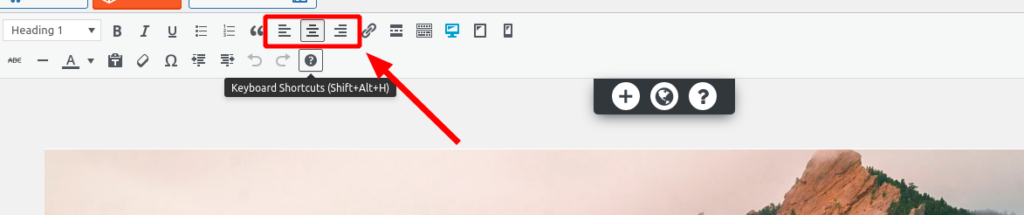Tagged: Design
- AuthorPosts
- May 18, 2021 at 3:48 pm #38028
Kathy Maloney
GuestI”m using the Post and Page builder with the WPOcean theme. I don’t understand how to center elements that contain text; I’m trying to take a line of text and center it across the page. I’ve tried changing the padding and margins but I don’t understand how they work combined with the given width of the column that my text sits inside of.
Occasionally I’ll get something to look correct on my desktop screen but when I click on the tablet or phone view, my text runs all the way down the page in a one-letter-width column; the letters are placed on top of each other in one narrow vertical line.
I’m working with the home page that I was given when I chose the WPOcean theme. In trying to customize it the way I want it to look, am I running into so many problems because I’m trying to customize it too much?
I’m finding using the Post and Page builder to be really difficult and I don’t know how to find answers to the problems I’m running into.
May 18, 2021 at 4:32 pm #38096Jesse Owens
KeymasterHi Kathy-
Thanks for reaching out, and thanks for using the Post and Page Builder for WordPress.
Most of the issues occurring on your homepage are actually because of the custom margins and paddings. For one example, the buttons you have for “Pay Invoice” and “Schedule an Appoinment” are using a very large padding on the left so that you can achieve a “Right-Aligned” appearance. Instead, you should use the alignment tools:

And you can couple that with the drag-and-drop controls for the column widths. Here are a couple of videos where I demonstrate some techniques for customizing your blocks:
May 19, 2021 at 4:53 pm #38107Kathy Maloney
GuestMany thanks for looking into my troubles 🙂 I’ll watch the videos and work with my elements further. Is there a location that holds all the training videos? I have a feeling I’ll need several of them. Thanks!
May 19, 2021 at 4:54 pm #38146Jesse Owens
KeymasterHi Kathy-
Our full library of videos can be found here:
https://www.youtube.com/boldgrid/videosIf you ever come across a question that you can’t find the answer to, let us know and we’re happy to help!
- AuthorPosts
- The topic ‘Struggling to center and align elements that contain text’ is closed to new replies.