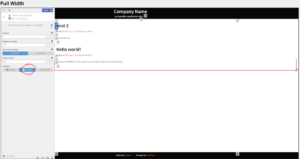Tagged: Post and Page Builder, Responsive Design
- AuthorPosts
- July 12, 2023 at 1:17 pm #97224
Anne
Guesthttps://www.ashevillehistory.org/outstanding-achievement-award/
The live version is not showing up the way it looks on the back end of the site.
July 12, 2023 at 9:56 pm #97261Brandon C
ParticipantHi Anne,
Thank you for reaching out with your BoldGrid Post and Page Builder questions!
We’re sorry to hear you’re having issues with elements in your live site displaying the way you set them up on the backend. One thing to consider is your Post and Page builder editor is a User Interface that includes a right and left sidebar as well as widgetized tools that can obscure its display a bit.
With that being said can you give us more details on your specific issue? Are there specific columns or rows that aren’t displaying correctly, CSS issues, etc… It would also help if you could send us a screenshot of your backend page editor using ImgBB .
Thanks Anne, we look forward to assisting you further with this!
July 13, 2023 at 5:08 pm #97315Anne
GuestHere’s the live webpage:https://www.ashevillehistory.org/outstanding-achievement-award/
and an image of the backend of what it is supposed to look like: https://ibb.co/9WfvR24
July 13, 2023 at 5:20 pm #97343Brandon C
ParticipantHi Anne,
Thanks a lot for sharing your screenshots with us, it definitely helped us gain a better understanding of what’s happening with your site.
To begin troubleshooting can you first temporarily deactivate your Jetpack plugin so that we can rule out the possibility of your theme or plugin clashing with Jetpacks optimization services.
When building the structure of a page, there’s a width setting to be aware of, container and container fluid. It sets how wide the page is. You can find a little more information about that on this page: https://www.boldgrid.com/support/boldgrid-crio-supertheme-product-guide/working-with-container-types/
The page you shared is actually an archive page, so adjusting the settings is a little different than when editing a page or post directly.
To change the width of a an archive page, please follow these steps:
Log into the customer and then navigate to the page you want to changeIn the left menu, go to Design > Blog > Blog Page > Post list settings.
From here, experiment with the different Container settings.Here’s a few screenshots showing how the different setting may look:
I just wanted to share these with you although it seems like it could be a larger issue, but I think we should be able to tell more once you have Jetpack deactivated.
Thanks Anne, we look forward to hearing back from you!
July 17, 2023 at 6:30 am #97398Anne
GuestThanks,
I disabled Jetpack and tried the different container settings, but nothing changed.
Anne
July 17, 2023 at 6:42 am #97631Brandon C
ParticipantHi Anne,
We’re sorry to hear you’re still experiencing these issues. There’s likely a larger problem here and we would like to address things directly if possible. I see that you host with our premium partner Dreamhost which gives you access to our private premium forum. If you follow this link you can access our BoldGrid Premium Support from the BoldGrid Central Support center.
In premium support you can give us permission to log into your website using a plugin like Temporary Login w/o Password. We’ll log in and test the site on our end to figure out exactly what’s causing the issue. To access to BoldGrid Central you would log-in using the same exact credentials you use to log into your Dreamhost web hosting account.
We hope to assist you further with this Anne, Thank you!
- AuthorPosts
- The topic ‘The back-end version of my site looks different from the live website’ is closed to new replies.