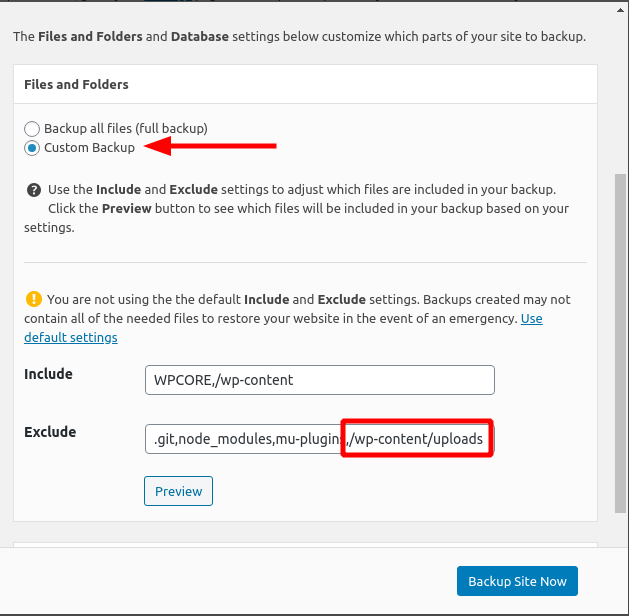- AuthorPosts
- October 15, 2020 at 11:29 am #28322
Roland Dimick
Guesttotal upkeep will not complete back up, it lags and then never completes
October 15, 2020 at 12:36 pm #28335Jesse Owens
MemberHi Roland-
I’m sorry to hear about the trouble completing your backups, we’ll be happy to help.
The first thing to check is the log from your failed backup. Navigate to Total Upkeep > Tools > Logs and find the log file that corresponds to your failed backup, and reply back here so we can take a look.
Additionally, here are a couple of common troubleshooting steps you can take. First, try changing the Zip Compressor by navigating to Total Upkeep > Settings > Backup Process and switch to System Zip if it’s available.
Another possibility is that the backup process is being killed by your server for taking too long. Try excluding your wp-content/uploads folder to back up the rest of your site. Choose the option to make a Custom Backup and add /wp-content/uploads to the excluded files list:

- AuthorPosts
- The topic ‘Total Upkeep Will Not Complete Backup’ is closed to new replies.