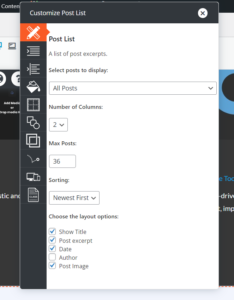Tagged: Post and Page Builder, Premium Features
- AuthorPosts
- November 9, 2023 at 11:57 am #114946
Alexis
GuestWhat use is the Post List block if it cannot be paginated? There’s no way for the user to move on to the next page of posts.
November 9, 2023 at 12:05 pm #115135Brandon C
ParticipantHi Alexis,
Thanks a lot for reaching out with your questions!
The Post List block was originally meant to allow you to display a list of any category of post on your Page and Posts templates. Offering an alternative to the simple Archive page, and giving users more flexibility.
We do have a feature request in to add pagination to the Post List block and that should added in an update to BoldGrid Post and Page Builder at some point in the future. For now, if you’re displaying your posts on an archive page you are able to incorporate pagination that way. You may be able to customize the archive page itself to achieve your desired result.
As far as layout that can be altered but can you tell us exactly what you would like to do? You can access most of the Post List controls by clicking on the Post list element inside of the page editor then select the “Pencil Icon” to bring up the Post List editor.
I hope this helps Alexis. We look forward to assisting you in adjusting your layout and answering any other questions you might have!
Thanks!
- AuthorPosts
- The topic ‘Unable to Add Pagination to Post List Block in BoldGrid Post and Page Builder’ is closed to new replies.