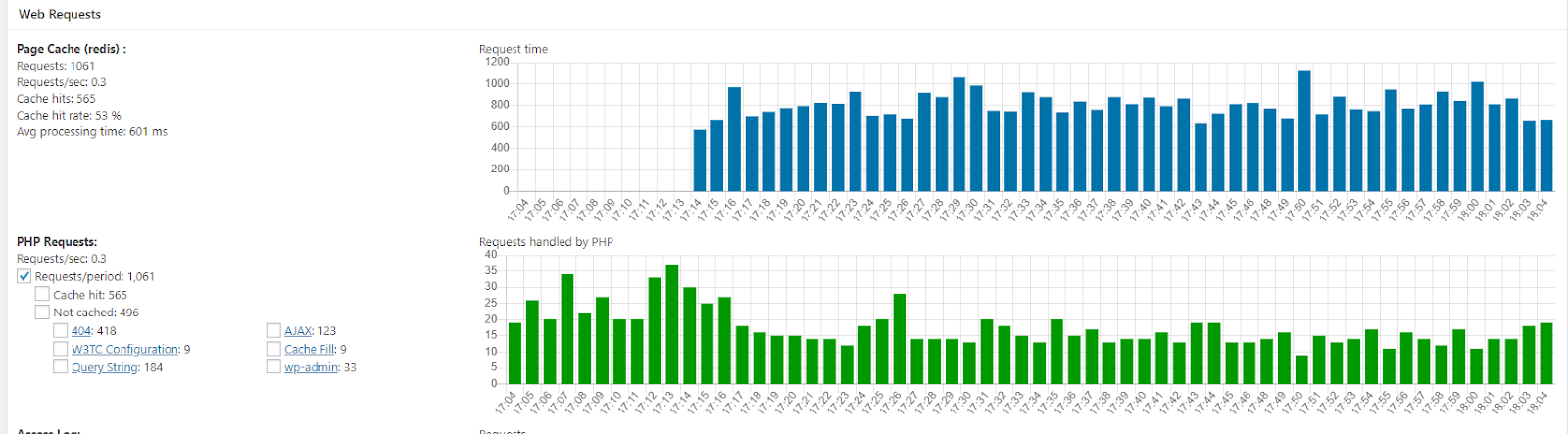- AuthorPosts
- November 12, 2020 at 6:36 pm #31351
Svyatoslav
GuestHey!
I’ve purchased W3 Total Cache. Mostly for the statistics. Now I’ve got detailed stats on caches, but I’m struggling to understand. What should be hits and misses in each of them (memcached, fragment cache, etc). Is there any guide or it?
Thanks!November 13, 2020 at 11:25 am #31424Marko Vasiljevic
KeymasterHello Svyatoslav,
Thank you for your inquiry about the caching statistics feature.
The improved Statistics page allows you to check the Hit rates and overall effectiveness of every configuration enabled in your General settings.
You can use Statistics to check the following:- Page Cache (Disk, Disk-Enhanced, Redis, Memcached)
- Minify
- Object Caching
- Database Caching
- Fragment Cache
- System info (PHP Memory, CPU Info)
- Cache storage size used (Redis, Memcached)
Enabling the Debug mode for each setting in Performance > General Settings > Debug gives you more detailed information by clicking on a link of the desired setting in the Statistics Page.
If for example, Object Cache is disabled, it won’t be available in Statistics
In Performance > General Settings > Statistics, you can enable Statistics and customize your desired settings.
Please check this screenshot
You can check more detailed information in our documentation.
Thanks!November 16, 2020 at 11:57 am #31459Svyatoslav
GuestHey Marko! Thank you for you reply. I think I haven’t made myself clear – I have no problem configuring and viewing statistics from with-in your plugin. What I’d really like to see is some guidelines on what are optimal hits/misses rates, what are typical cases when they are not optimal, things like that. So I’d know what to adjust.
For example, from your screenshot, cache hits 53%. Is it good, bad or normal? Does on try to achieve some particular percentage zone for high load site?
November 17, 2020 at 4:31 pm #31530Jesse Owens
KeymasterHi Svyatoslav-
The answer to this is really dependent on the type of website and individual circumstances. For example, the statistics in the screenshot that Marko shared:

An administrator might look at these statistics and notice that the majority of their cache misses were 404 pages, and choose to enable Cache 404 (not found) pages in their Performance > Page Cache menu, or else investigate the source of all the missing links and resolve them.
At the same time, some misses are expected, like wp-admin, AJAX, and query strings. Most administrators won’t want to cache these types of requests because they’ll be different for individual users.
- AuthorPosts
- The topic ‘Understanding statistics’ is closed to new replies.